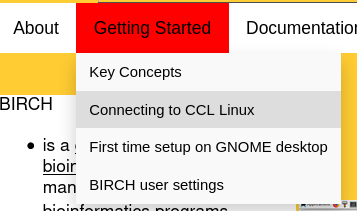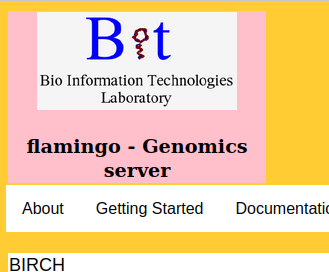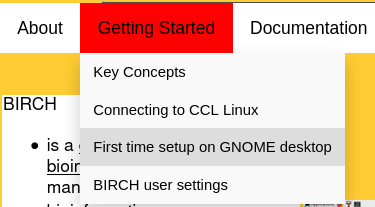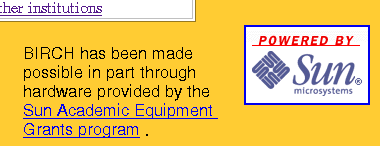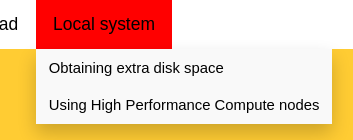This section is for links to documentation for connecting to a server running BIRCH. It is not needed if you have installed BIRCH for a single user on a standalone PC or Mac.
The HTML for the link is found in $birch/local/public_html/connecting.html. If you want to get rid of this link eg. for a single-user machine, simply comment out the code for this link.
If BIRCH is installed on a multiuser server, edit this link to point to whichever file describes how to connect to the system.