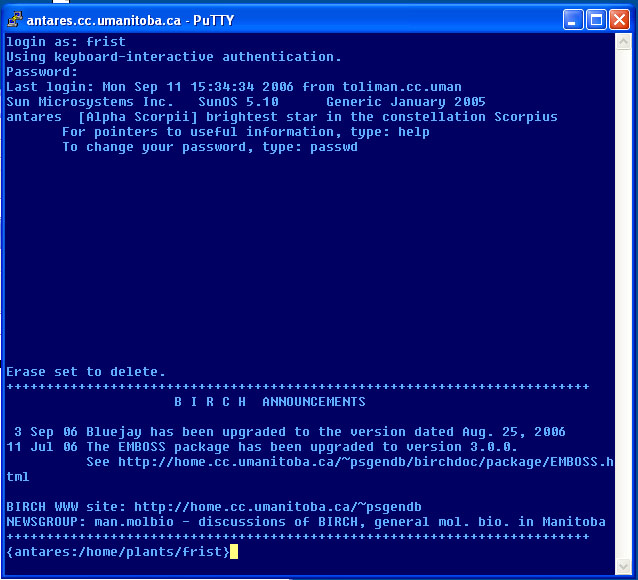BIRCH
Command
line session using Putty
Putty is a terminal program that
implements SSH. If Putty is not
already on your system, it can be downloaded from:
http://www.chiark.greenend.org.uk/~sgtatham/putty/download.html
As presently configured, ACN
open-area machines do not allow you to create profiles. Instead, if you
launch Putty, you automatically get a terminal window with a login
prompt for one of the ACN login servers, as shown in the next step.
When Putty launches, a login window
will appear. The first time you connect to any new system, a popup will appear with a message like " The server's host key is not cached...". Click on 'Yes' to continue. Type your password and userid to login, as shown below.