
AT&T Global Network Dialer Setup - for Windows 95, 98 and NT/XP
Previous
- A Window will appear "Dialer Setup". You must know your AT&T Global account and userid
to proceed. Click on "Next".
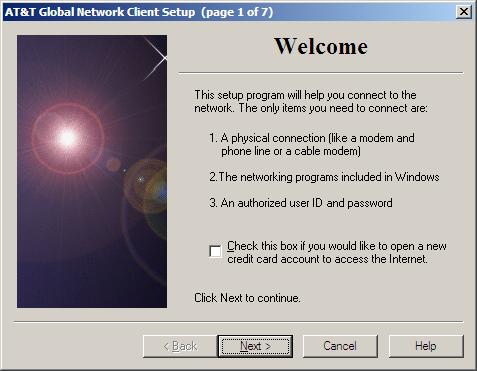
- For all UofM subscribers, your account is umit.
Everyone, however,
has a unique User ID (eg. umit004). Type in
your Account (umit) and the User ID
that has been assigned to you (eg. umit004). Click on "Next".
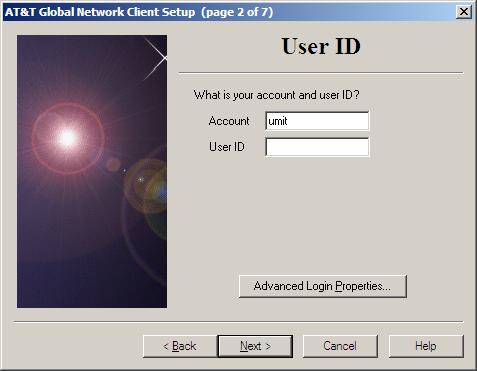
- Select "Dial using my computer's modem". Click on "Next".
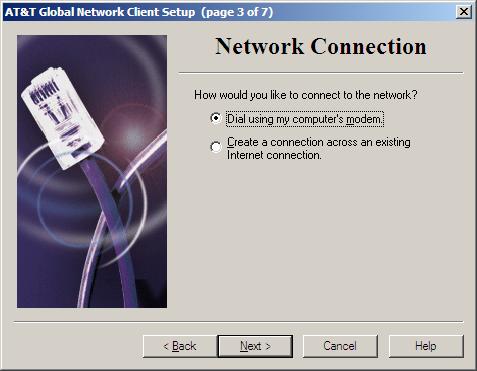
- The dialer will display any modems you have installed. Choose the appropriate modem and
click on "Next".
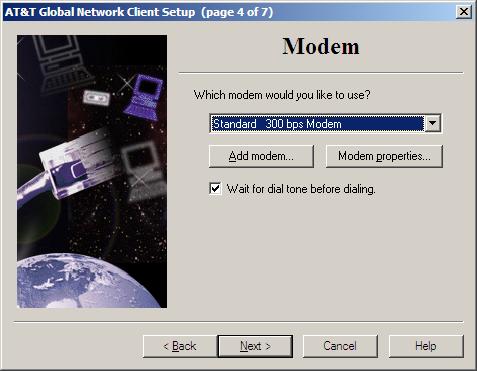
- Enter your country (Canada), area code, and any special dialing prefixes.
Click on "Next".
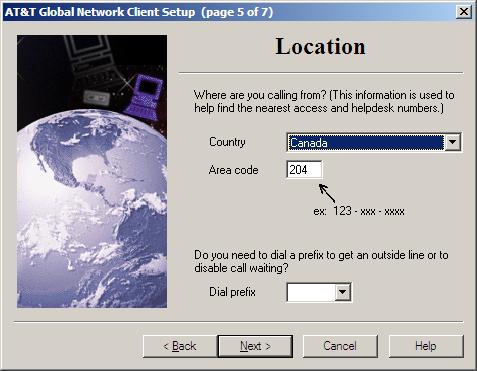
- Set the city from which you are calling. You must do this in order for the system to correctly identify the phone numbers you can use from your current location.
Then choose a phone number to dial.
Choosing the right phone number: The system will provide a list of available numbers. The best economical choice is a local number. Only when a local number is unavailable should you choose an 800 number. Please see AT&T Global Services charges.
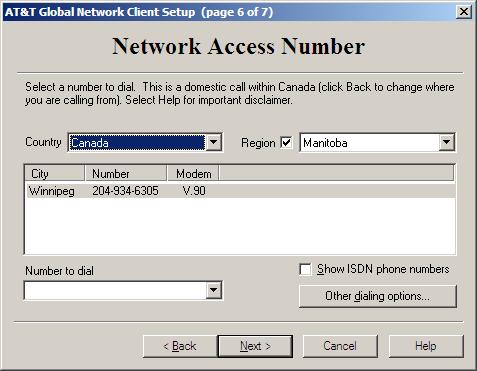
- Click on "Other Dialing Options" to setup any other dialup options
Do not select "Dial using Calling Card" - with this option your call will not be charged to your AT&T account, but rather to your Calling Card. There should be no reason to choose this selection.
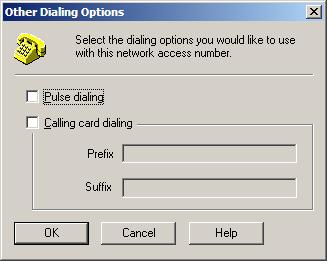
Once the a phone number is selected in step 6 click on "Next".
Select "No, do not start this program automatically." You have now completed the setup. Click on "Finish".
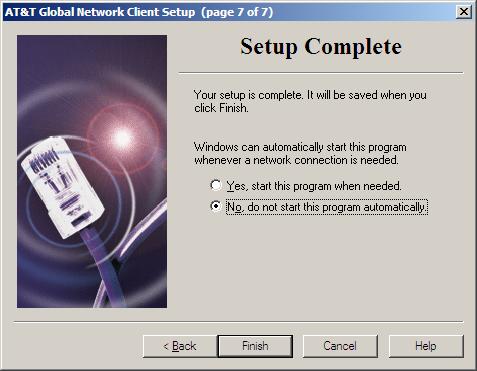
Please go to the Next page for instructions on connecting and using the AT&T Global Systems dialer.