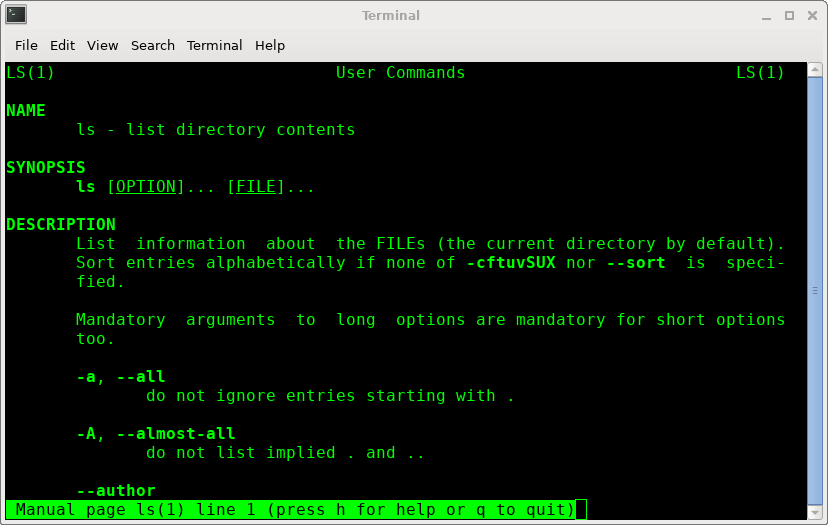Linux/Unix Man Page Summary
Each Unix command has a manual page, abbreviated "man page". Man
pages can be read using the Unix "man" command.
Alternatively, the man pages for most Unix/Linux commands can be
found on the web. A good source is
Manual pages
on the web - man7.org
Example
For example, if you wanted to read the man page for the ls command,
type 'man ls'. The man page will be displayed in the less browser:
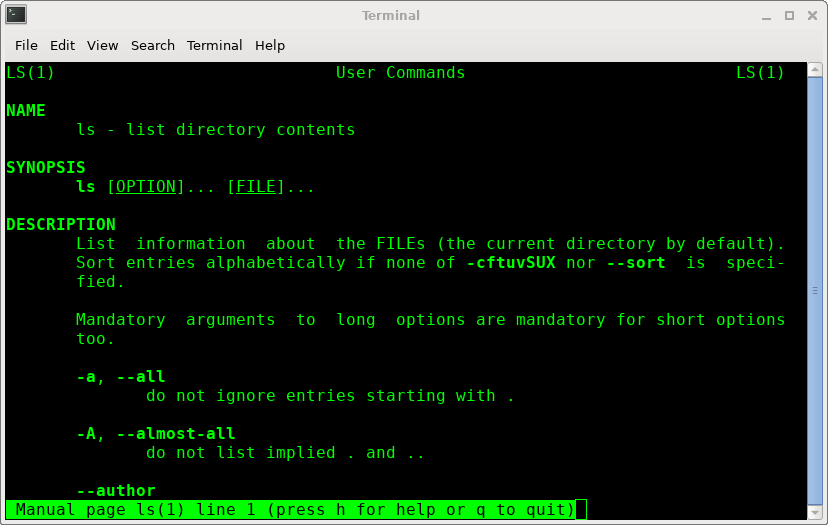
The SYNOPSIS line(s) show one or more usages of the ls command.
Generally the command is typed as ls, followed by one or more
options, followed by the names of a file or directory. Most commands
have a list of options, when are given in the description.
Symbols
item - replace the the item in italics with the actual word
(eg. filename, directory name etc.) you want to include in the
command.
[item] - item inside square brackets is optional
Navigating in a man page
q - quit the man program
h - display help for man command
j - forward one line
k - backward one line
f or space_bar - forward one page
b - back one page
/word - search forward for a word or phrase
?word - search backward for a word phrase
Videos
man command (4:24) - Well presented quick video that will get you
started in man.
https://youtu.be/blFOgzwJbfE?si=-1nbgS78B-S4NuPY
Mastering Linux Man Pages - A Definitive Guide (39:02) - A longer
video, if you really want to become an expert at reading man pages.
https://youtu.be/RzAkjX_9B7E?si=Fic-mYrawYLYB8rH