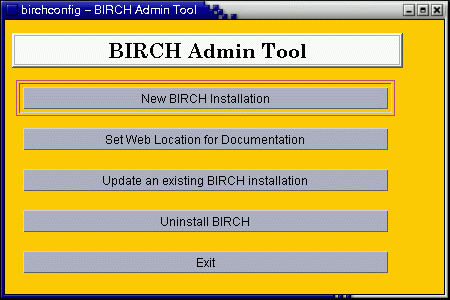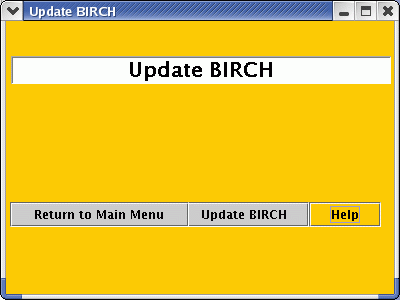BIRCH - birchconfig for updating
BIRCH - birchconfig for updating
From the BIRCH home directory, type
cd
install-birch
./birchconfig.sh
(Warning: birchconfig will NOT
work correctly if launched from a different directory!)
The main birchconfig window will appear:
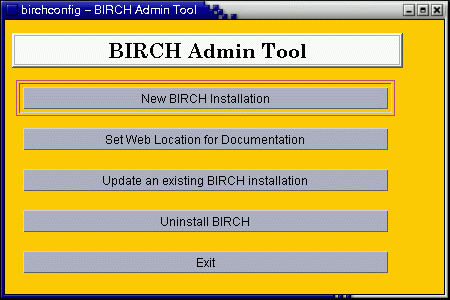
Choose "Update an existing BIRCH Installation" :
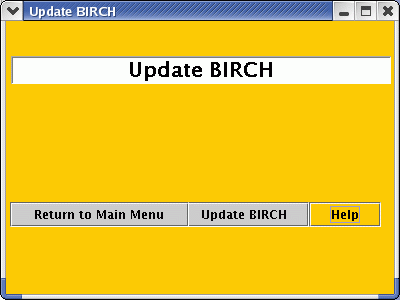
Choose "Update BIRCH".
The installer will read settings from the $BIRCH/local directory and
begin the installation, generating messages similar to those seen
during the initial install. Note that the
next-to-last step of the install is the installation of the FASTA
package. Because of licensing restrictions, the FASTA programs can not
be re-distributed by a third party. As part of the install, the two
FASTA packages, fasta2 and fasta3, are downloaded by FTP, unarchived,
compiled, and installed into the BIRCH directories. This may take about
15 minutes, depending on the speed of the computer doing the
compilation. Finally, you will see messages similar to the following:
Setting up .login file
Setting up .cshrc file
Setting up .profile file
Setting up .bash_profile file
Setting up .bash_login file
Setting up .bashrc file
Done!
Logout and login again so that the changes can take effect.
and a message will pop up saying "BIRCH update complete". Click
OK.
A summary of the installation steps can be found in the BIRCH home
directory in the files birchconfig.install.log (overview of the
install) and birchconfig.screen (messages from install
scripts that
are also echoed to the screen).
At this point, you should have a fully-functional BIRCH site with all
of your previous settings. All
programs should work as seen in the tutorials. If you had previously
run customdoc.py to make your documentation web-accessible, it will
still be web-accessible.
Please send suggestions of comments
regarding this page to psgendb@cc.umanitoba.ca