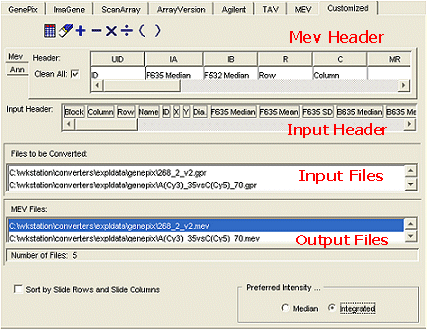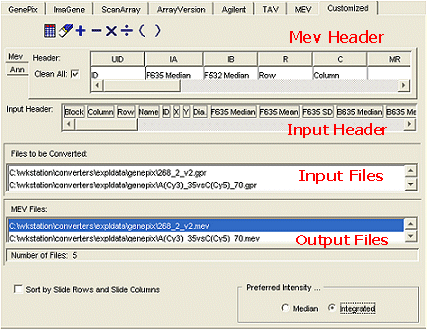Different from other interfaces, the Customized has a header section, consisting of mev and input headers (see following picture), that allows you to define which column of the input file is corresponding to which column of the
mev file. Using the icons at the top of the headers, you can further set a formula for a
mev column. At the bottom of the headers are input and output file windows.
The check box at the bottom gives you an option to sort the spots if you define the mev R and C columns. Unchecking the Sort by Slide Row sand Slide Columns will keep the order of data items (spots) in the mev files as the same in your input files.