| |
|
update June 30, 2015 |
| Customizing Settings: From the
BIRCH Launcher choose File --> birchadmin to
launch the Administration Tool. Alternatively, you can launch the Administration tool from the command line by typing 'birchadmin'. |
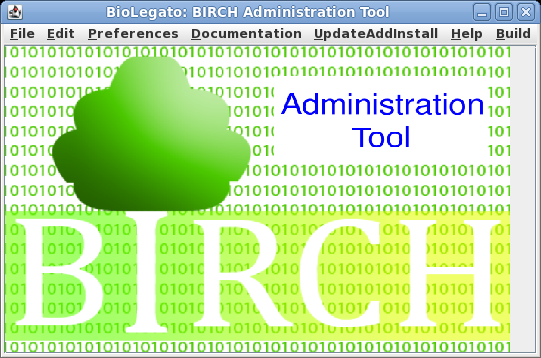 |
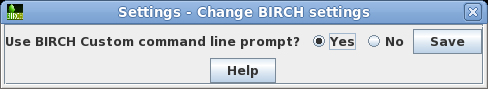
| In the first example, the window opens
in user psgendb's home directory. The user changes to a new
directory using the cd command to go to the
tutorials/bioLegato directory. Note that the prompt changes
to show the new directory. |
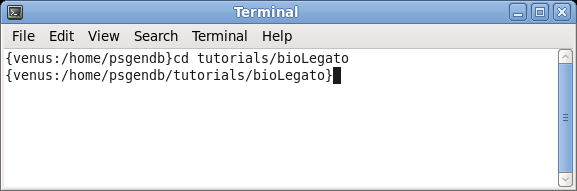 |
| Generally, this is a better choice than the
default on most Unix/Linux systems, which usually does not
provide any useful information (example shown at right). The main reason for having this setting is that power users often have customized prompts that they prefer, which would be overridden by the BIRCH prompt. By turning off this setting, the prompt reverts to the prompt set in the user's .profile, .bashrc, .cshrc, or other rc file. |
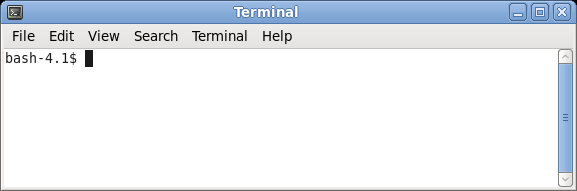 |