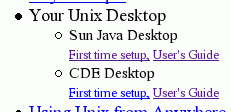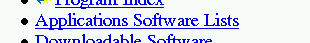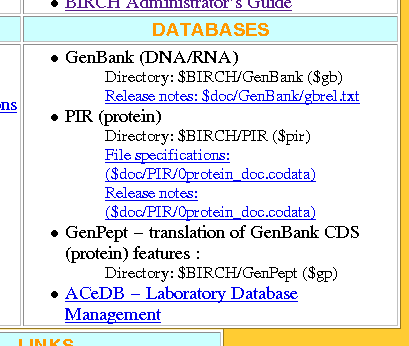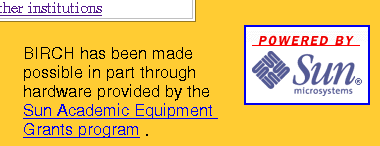Customizing the BIRCH Home
Page
Customizing the BIRCH Home
Page
The BIRCH Home page $BIRCH/public_html/index.html is overwritten
each time BIRCH is updated. If you were to directly edit this file,
all changes would be lost the next time BIRCH is updated. However,
there are numerous provisions for locally customizing this page.
Automated localization of
hypertext links
When you update a BIRCH site, the customdoc.py
script substitutes URLs in BIRCH documentation to point to local
copies of documentation. The procedure is described on the page BIRCH - Customize Documentation. Some
of the BIRCH web pages contain pseudocomments: legitimite HTML
comments (ie. beginning with <!-- and ending with -->, which
also contain command tags recognized by the customdoc.py script. As described on
this page, URLs specific to the master BIRCH site at the University
of Manitoba are replaced with local URLs. URLs that are
required to be unchanged contain the HTML pseudocomment
<!-- DON'T CHANGE -->
which causes customdoc.py to ignore the line.
Blocks of text that should only be present on the master BIRCH site
at the U. of M. are enclosed in the pseudocomment tags
<!-- BEGIN DELETE -->
text to be deleted
<!-- END DELETE -->
The Announcements Window
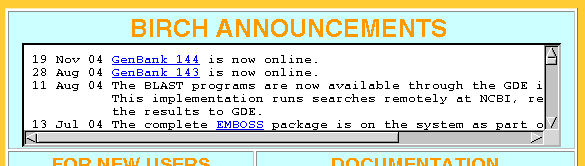
The Announcements window is an HTML IFRAME (inline frame) that views
the contents of the file $BIRCH/local/doc/WHATSNEW.html. The generic
BIRCH installation includes a sample file that you can add to to
maintain a running log of changes at your site. It can actually
contain any HTML that you wish to use, so feel free to be creative.
Replaceable sections of the home
page
Several sections of the BIRCH home page are designed to be
replaceable. In $BIRCH/public_html/index.html, these sections
are enclosed in pseudocomment tags such as
<!-- BEGIN REPLACE name="localident.html" -->
<td><a href="http://www.umanitoba.ca"><img src="UMlogo.gif" alt="UM">
</a>
</td>
<!-- END REPLACE -->
 localident.html
localident.html
This HTML code places the local logo and web site location onto the
upper left hand corner of the BIRCH HOME page. In the example shown
above, customdoc.py replaces this code with the contents of the file
$BIRCH/local/public_html/localident.html. If that file does not
exist, the space between the BEGIN REPLACE and the END REPLACE
tags would be left blank.
You can change localident.html as many times as you wish, and each
time you re-run customdoc.py, the new HTML will be inserted.
Other sections of the BIRCH home page can be replaced as well. In
all cases, the files for local HTML code are found in
$BIRCH/local/public_html. In the BIRCH distribution, most of these
files contain the original HTML, but commented out. This gives you
something to start with when trying to figure out how to modify them
for your local system.
localadvert.html

This file contains HTML code for any special announcement you
wish to place above the BIRCH ANNOUNCEMENTS window.
localdesktop.html
This section is for links to documentation for desktops that
are installed on your system.
|
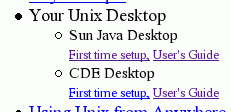
|
localapps.html
This section is for links to documention for application
software installed as part of the local system.
|
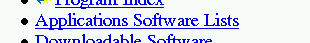
|
localdb.html
The DATABASES box contains information on locally-installed
databases, which will differ greatly from site to site.
|
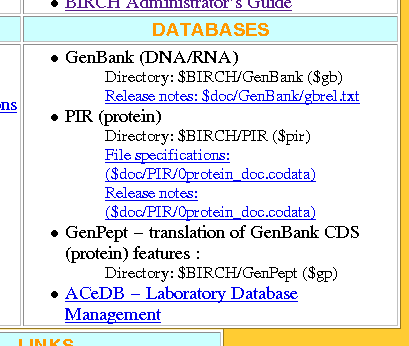
|
localacknowledgement.html
The lower right hand corner of the BIRCH home page is the
location for putting acknowledgements for support,
infrastructure etc. |
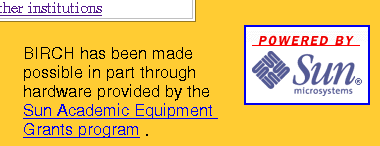
|
Making the changes take effect
To get your changes incorporated into the BIRCH web documentation,
run birchadmin, and run Documentation --> customdoc.py.
You can do this manually by going to the $BIRCH/install-scripts
directory and typing
python customdoc.py
oldstr.param newstr.param htmldir.param
You can run this script as many times as you wish. It is
automatically used to incorporate your localizations whenever you
update to a new version of BIRCH.
Please send suggestions of comments
regarding this page to psgendb@cc.umanitoba.ca
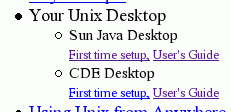

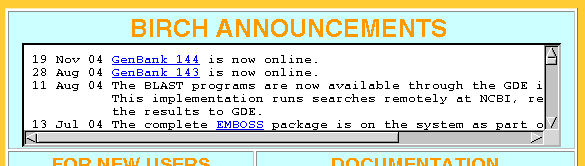
 localident.html
localident.html