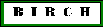 BIRCH - New installation
BIRCH - New installation
Follow these steps to do a new installation
of BIRCH. Most of the steps are automated by scripts, but you will have
to edit some text files to give the scripts names of files and
directories. If you are updating an existing BIRCH installation, go to Update
an existing installation.
- Make sure Java and
Python are installed on your system.
- Create a BIRCH
Administrator's account.
- Download BIRCH
files
- Set file paths
in scripts and source files
- Choose values for
environment variables
- Change URLs,
directory names etc. in documentation
- Merge BIRCH and local documenatation
- Configure
Administrator's account to use BIRCH
- Generate GDE menu
files
- Install FASTA
packages
- Test your
installation
- Edit
local documentation files
Please send suggestions of comments
regarding this page to psgendb@cc.umanitoba.ca