Help us justify the continuation of BIRCH!
Please register here before downloading.



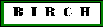 Return to BIRCH home
page
Return to BIRCH home
page
| VOLUNTARY REGISTRATION Help us justify the continuation of BIRCH! Please register here before downloading. |
|
   |
Oct
7th
2010:
Getbirch installer alpha release. |
 |
Getbirch
installer v0.9alpa
|
 Right-click
on
getbirch.jar, Right-click
on
getbirch.jar,
select
"properties"
|
 Under Permissions, Select "allow executing file as Program" |
| Solaris |
 Right click on getbirch.jar, and under "open with" select "other application" |
 Click on "go there" to create a new entry for jar files |
 Create a CUSTOM entry with the command to run: "java -jar" |
| Linux |
 Right click on getbirch.jar, and select "open with other application" |
 Use a custom command "java -jar" |
| Getbirch is available as a network
installer, or is a disc image (ISO). The network installer will always provide you with the latest version of BIRCH. If you wish to install BIRCH on multiple workstations, you may wish to download the ISO and burn it to a CD/DVD rom. |
|||
| Description |
OS/Hardware |
file |
size |
| Getbirch (network installer) |
Solaris(sparc,amd64), Linux(32 bit,64 bit),OS
X(64bit) |
getbirch.jar |
9.7 MB |
| Getbirch (disc image) |
Solaris(sparc,amd64), Linux(32 bit,64 bit),OS X(64bit) | getbirch.iso |
518.1 MB |