
 |
New Install |
| Navigation |
|
|
|
Once the installer has been launched, install wizard will appear 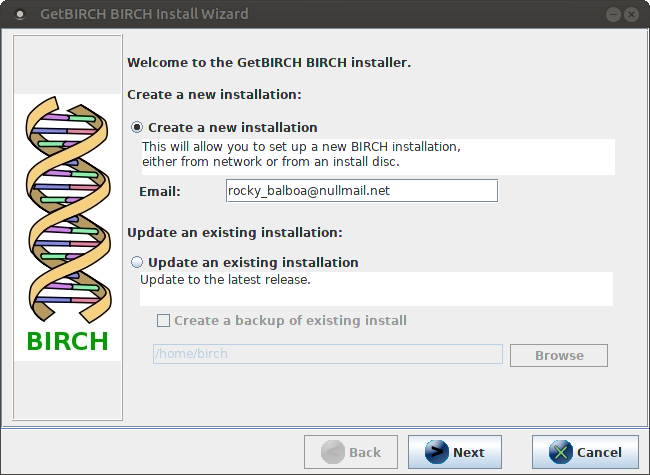 Enter an email address for whoever owns the birch site (probably yourself). This email address will appear on BIRCH documentation pages. Click on Next to continue. |
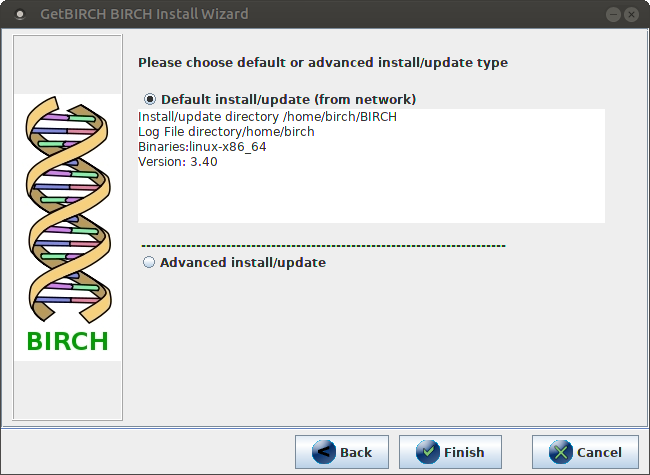 Check to make sure that the install directory and platform are correct. Usually, you can click Finish and the install will begin. However, some additional install options are available in Advanced install/update: |
|
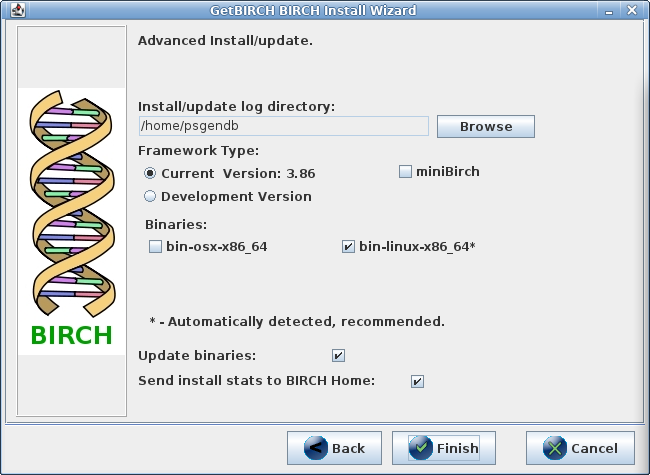 If you selected an advanced install you will have a few options:
|
|
To begin the installation, click on Finish.
The progress window will give a detailed listing of install
steps.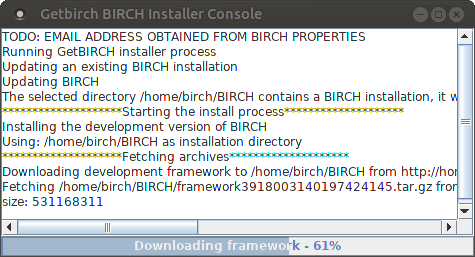 When complete, the following message will pop up. 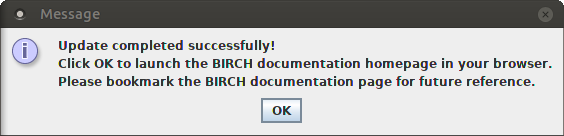 After you click on OK, your default web browser should pop up with the BIRCH home page for your local installation. |