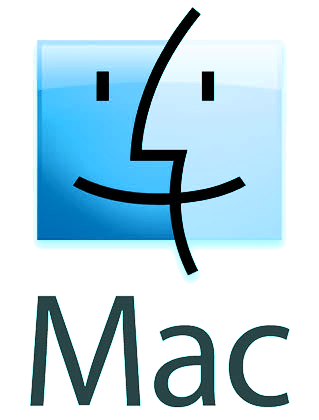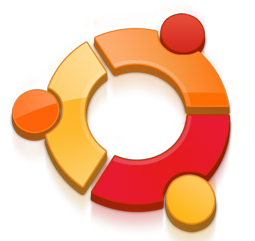|
|
BIRCH currently has the following dependencies:
- Java Runtime
Environment, version 8 or newer
- Python 3
- MacOS - also requires
Xcode, which is available at the App Store.
You can check if you have
these by running this script,
or by typing these commands at a terminal:
Java:
| java -version |
should output 1.8 or greater
Important: If the word "headless" appears, you
must install the full Java JDK. |
Python:
python3
--version |
should output 3.6 or greater
|
Optional
dependencies - BIRCH will function without these,
but specific programs require them.
- numpy - Python numerical
libraries, required by WebLogo.
If numpy is installed you should be able to run python
and try to import numpy. (User input shown in bold
below). If you get an error, you need to install
numpy.
{venus:/home/psgendb}python3
Python 3.6.8 (default, Oct 2 2023,
21:12:58)
[GCC 8.5.0 20210514 (Red Hat 8.5.0-18)] on
linux
Type "help", "copyright", "credits" or
"license" for more information.
>>> import numpy
>>>
|
A more comprehensive list of
dependencies can be found at Dependencies.
If you are missing one of them, follow the steps below:
|
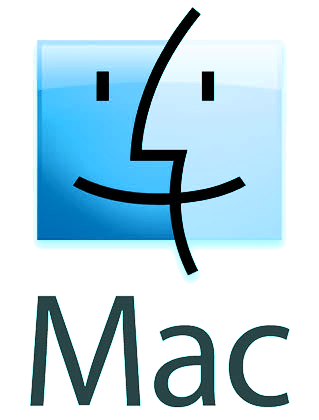
|
- Update to the newest version of
java using the update manager
- Download and
install Python
Shortcut: If you type 'python3
--version', you will be prompted to install python,
which in turn will install Xcode as a dependency.
Thus, both python3 and Xcode are installed in a single
step.
- Download
and install numpy
|
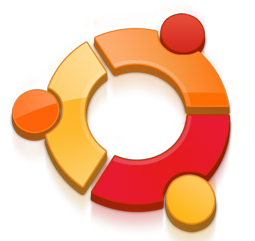
Ubuntu/Debian
|
- Open a terminal
- Check whether java is headless:
dpkg -l |grep
openjdk
If you have the headless version of Java, uninstall
it:
sudo apt-get
remove openjdk-8-jre-headless
- Execute:
sudo apt
install default-jdk
sudo apt-get install numpy python3
|

Fedora/RedHat

|
- Open a terminal
- Execute:
su
#become administrator
yum
install java
yum
install numpy
Fedora31 (and possibly other
RedHat-derived linux distros) have ONLY the headless Java
installed by default. Before running getbirch.jar, you
need to install the full JKD using the following command:
sudo dnf
install java-latest-openjdk.x86_64
|

(Other Linux distros)
|
- Download and install Java
- Download and
install Python
- Download
and install numpy
|