
 |
Troubleshooting |
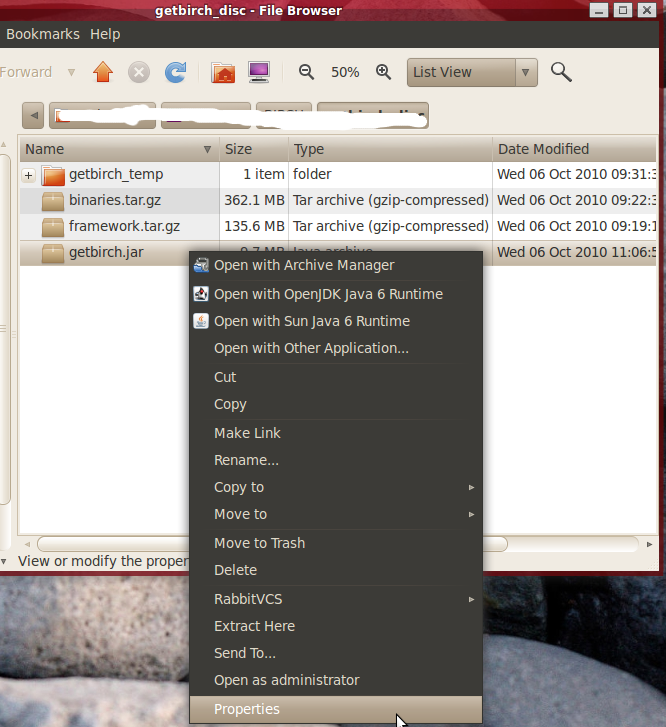 Right click on getbirch.jar, select properties |
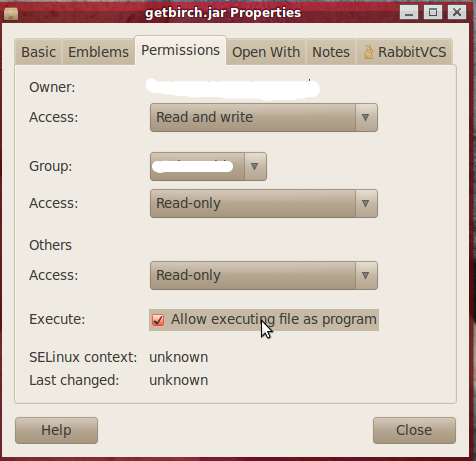 Under Permissions, Select "allow executing file as Program" |
| Linux |
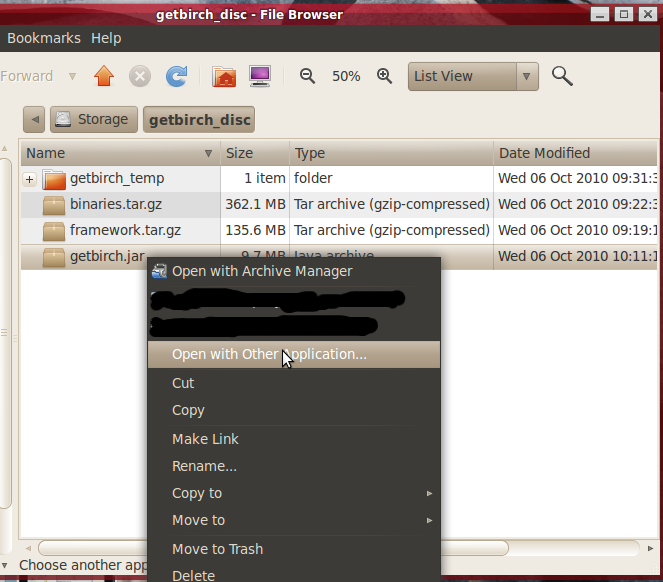 Right click on getbirch.jar, and select "open with other application" |
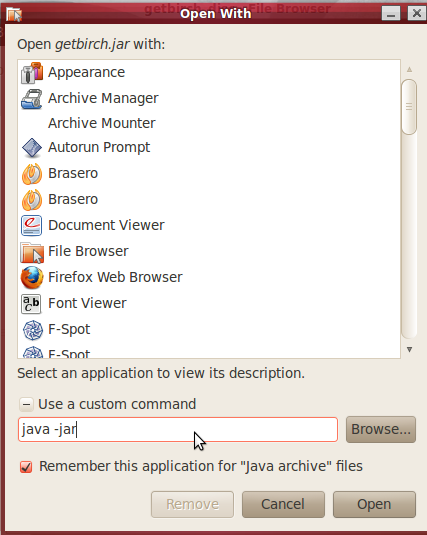 Use a custom command "java -jar" |