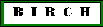 Return to BIRCH home
page
BIRCH
Return to BIRCH home
page
BIRCH
How do I know if I need the 32-bit
or 64-bit binaries?
This answer is not as simple as you might think.
Obviously if you have a 32-bit processor (eg. Pentium IV) then you need
the 32-bit binaries.
But some Linux systems run 32-bit binaries on 64-bit hardware. You need
to know which kernel you're running. Type
uname -a
If you have a 32-bit kernel you'll get a message like
Linux
canolaoil.plants.umanitoba.ca 2.6.32.9-70.fc12.i686.PAE #1 SMP Wed Mar
3 04:57:21 UTC 2010 i686 i686 i386 GNU/Linux
the 'i686' in the name of the kernel tells you this is a 32-bit kernel.
If you had a 64-bit kernel, the message would look something like:
Linux orpheus
2.6.30.10-105.2.23.fc11.x86_64 #1 SMP Thu Feb 11 07:06:34 UTC 2010
x86_64 x86_64 x86_64 GNU/Linux
The 'x86_64' in the kernel name tells you this is a 64-bit kernel.
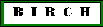 Return to BIRCH home
page
Return to BIRCH home
page
Please send suggestions of comments regarding
this
page to psgendb@cc.umanitoba.ca