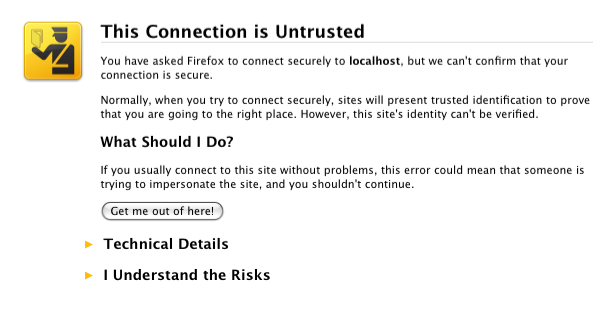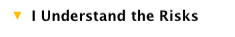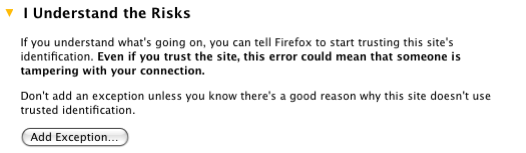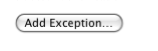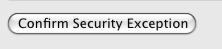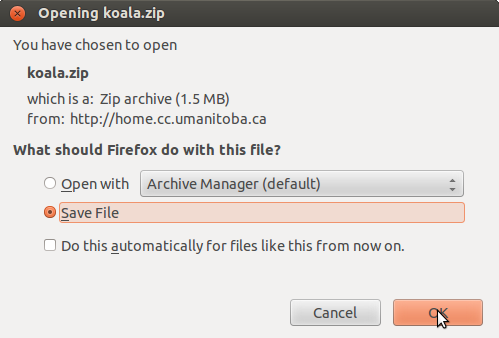
| WWW-Html-Root-Dir /Users/Your username/ptools-local/html+/Users/Your username/pathway-tools/aic-export/htdocs |
Where /Users/Your username/ptools-local/html is the path of your Pathway Tools user HTML directory, and /Users/Your username/pathway-tools/aic-export/htdocs is the path of your Pathway Tools installation HTDOCS directory.
| htpasswd -bc /Library/WebServer/Documents/.htpasswd username password |