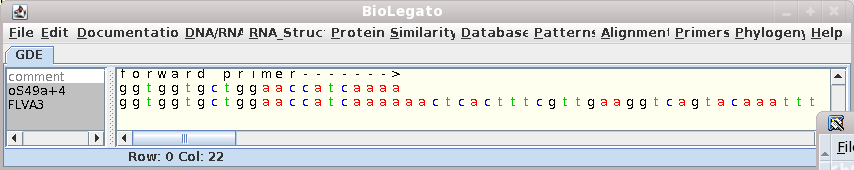Choose File --> New Sequence
By default, protections for a new sequence are all set off. So just type in the sequence in the sequence pane.
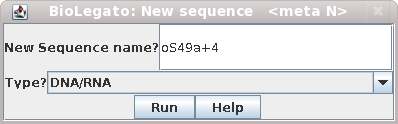
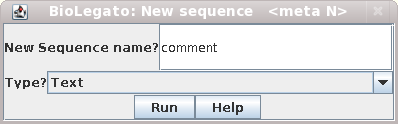
| bioLegato Online Help |
| To create a new sequence object: Choose File --> New Sequence By default, protections for a new sequence are all set off. So just type in the sequence in the sequence pane. |
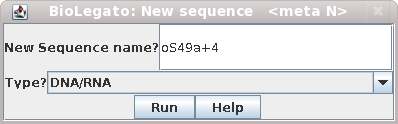 |
| Comments can also be added as new "sequences". For example, add a new sequence named "comment", and set the properties to text using Edit --> Get Info. Change Type to "Text". Now type in the comment in the sequence pane. | 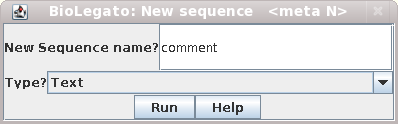 |