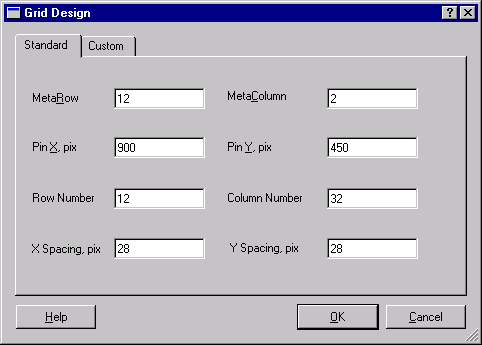
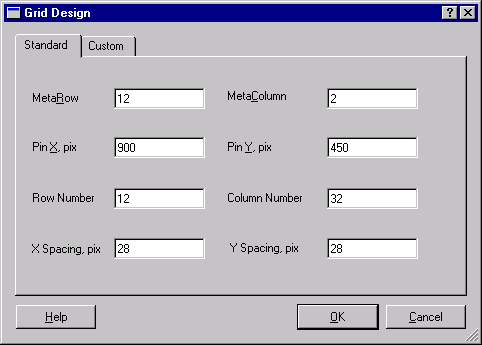
User needs to enter all field in Grid Design dialog. Only Standard Grid Design currently implemented. This design assumes that slide was printed by using rectangular pin (pen) settings. Every distinctive grid (block) on slide was printed by one pin. The pins are arranged in rectangular pattern: in metarows and metacolumns.
In our dialog MetaRow is the number of pins in vertical dimension, MetaColumn is the pin number in horizontal dimension.
PinX is a distance between pins in horizontal dimension measured in image pixels. PinY is a distance between pins in vertical dimension measured in image pixels.
Row Number is the number of rows in every grid printed by the same pin.
Column Number is the number of columns in every grid printed by the same pin. For Standard Grid Design all grids are the same.
X Spacing is distance between adjacent spots' centers in horizontal dimension measured in image pixels. Y Spacing is distance between adjacent spots' centers in vertical dimension measured in image pixels. In most cases they are the same.
User can get information about these fields from:
It is defined by the scanner resolution used when the slide was scanned. Typically, nowdays the microarray slides are scanned at resolution 10 mk per pixel, which prived us with the image file in the range 20 - 30 MB. Some researcher scan at higher resolution 5 mk per pixel ( Axon Intruments scanner can do it). The output file size can be around 100 MB in this case. Hence, rule of thumb is to look at the image file size.