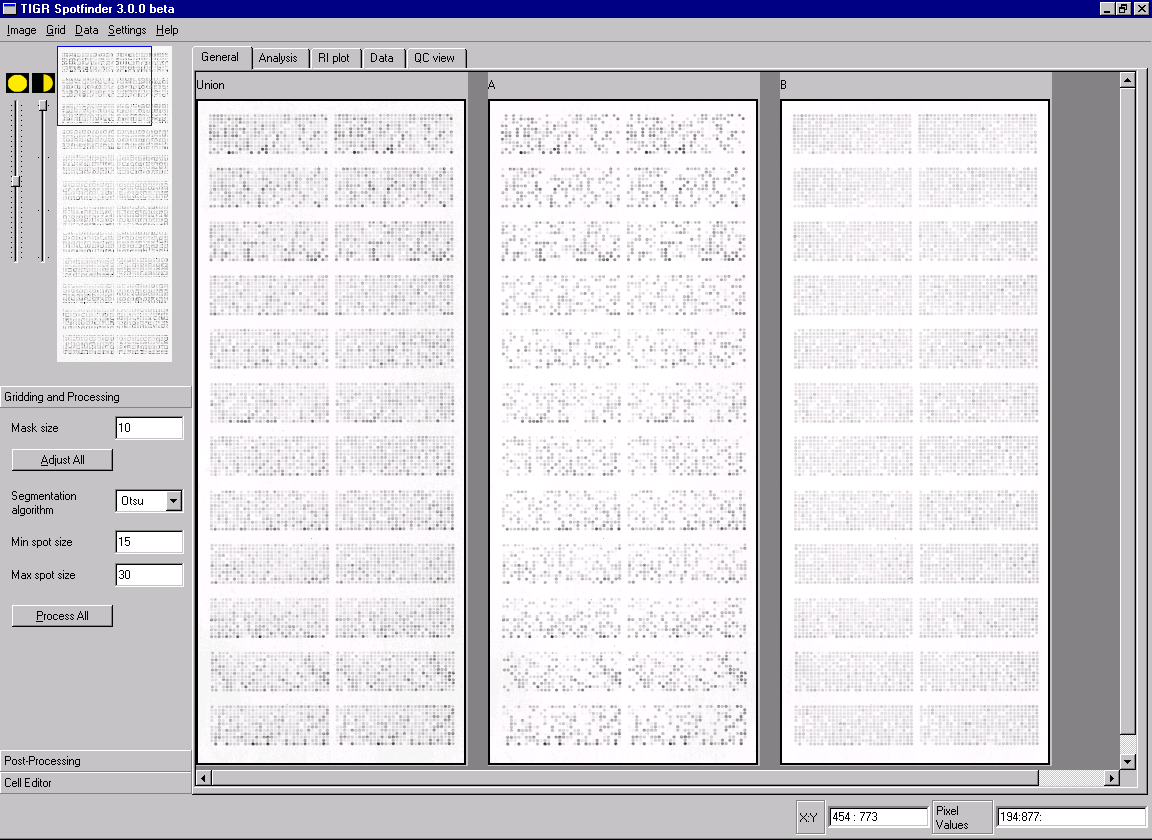 Click to enlarge
Click to enlarge
Spotfinder has intuitive graphical user interface (GUI), which is implemented as a single window maximized at the program start up. If user needs to change screen resolution we recommend to restart program to let it fit the full screen.
The main program window is a container holding all controls, tab pages, and windows that the user needs for microarray image analysis. By default the program window is maximaized to full screen at the start up time.
The top and bottom of program interface are the Menu Bar and Status Bar correspondingly. The leftmost part of the screen is a vertical Pane called Left Pane.
The rest of the screen area is occupied by the Tab pages, which are the containers for the major intractive views. The image analysis is handled through the set of Tab pages that are described in details in the further sections.
The main program window is set to fill the full screen area for better image appearence. However in some cases not all controls are visible especially at the bottom of the program interface.
In situation like this user can start Spotfinder from command line with two parameters indicating program window width and height, for instance:
Spotfinder 1000 800, to start Spotfinder with 1000 pixels wide and 800 pixels high window.
User might create batch file (BAT) on Windows and script file on Linux/MacOSX with this only command and use it in future for quick program start up.