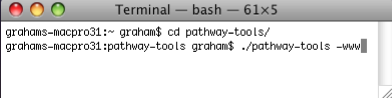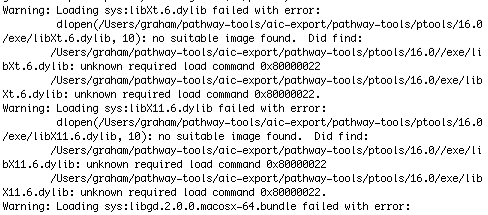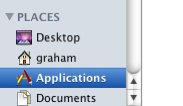


cd pathway-tools ./pathway-tools -www |
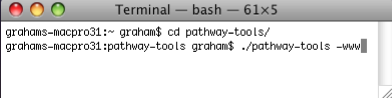
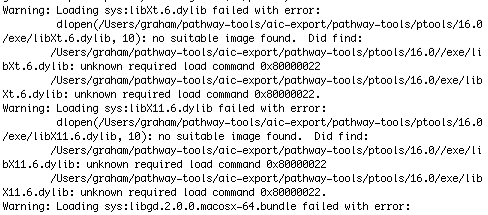
| If you use these install instructions, please cite: Graham G.M. Alvare, Natalie K. Björklund, John Schellenberg, Richard Sparling, Brian Fristensky; Koala: Overlaying Local Gene Expression Data on BioCyc Pathway Diagrams |


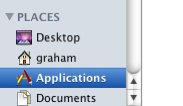


cd pathway-tools ./pathway-tools -www |