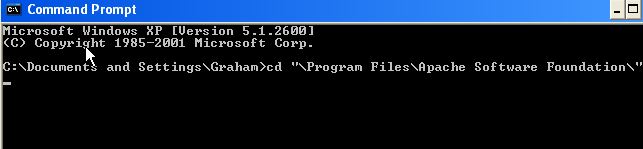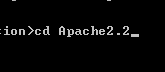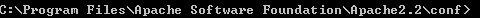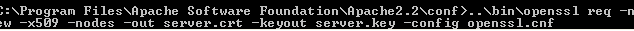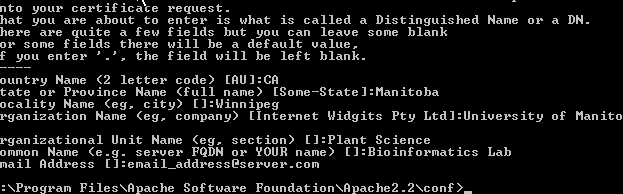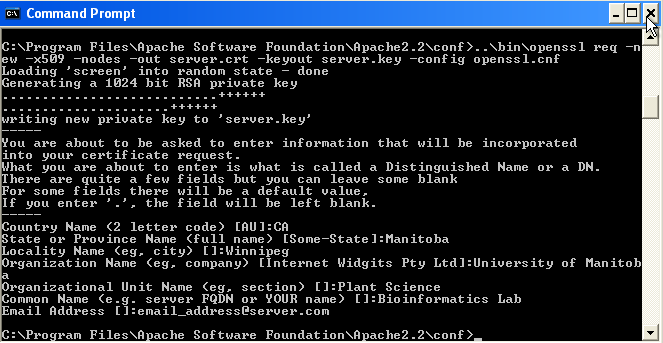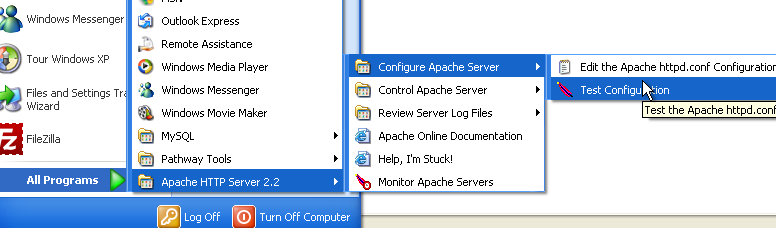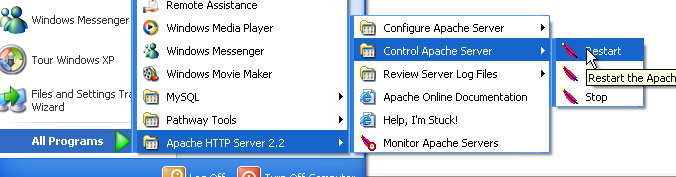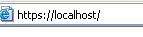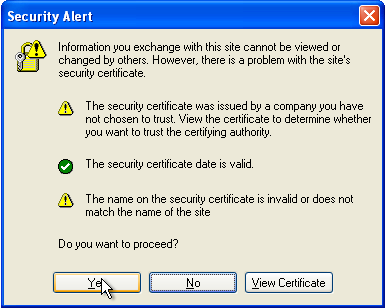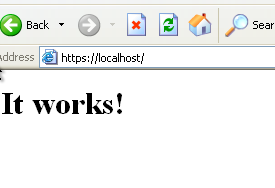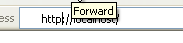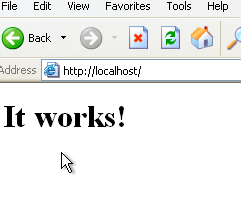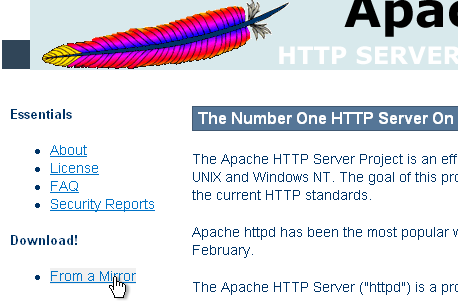
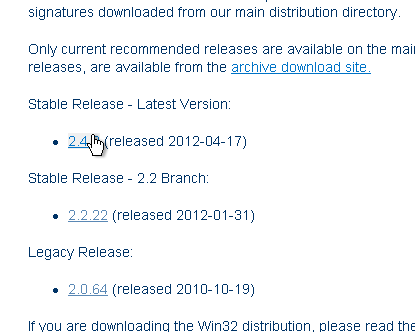
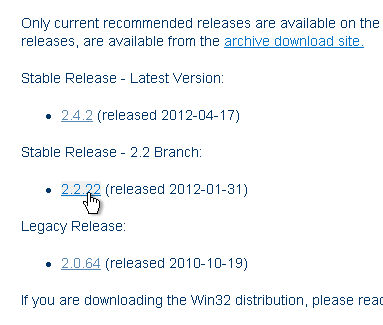
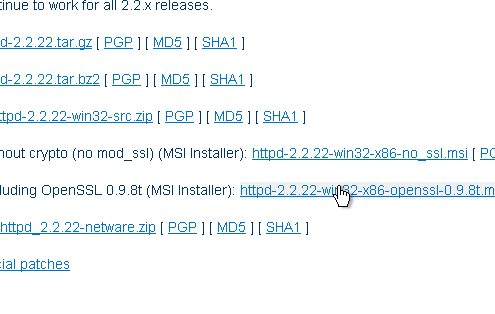
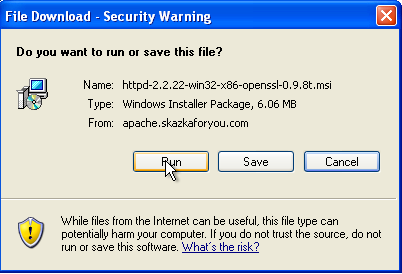
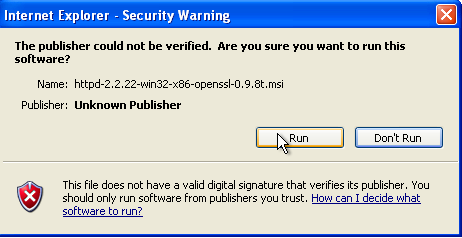
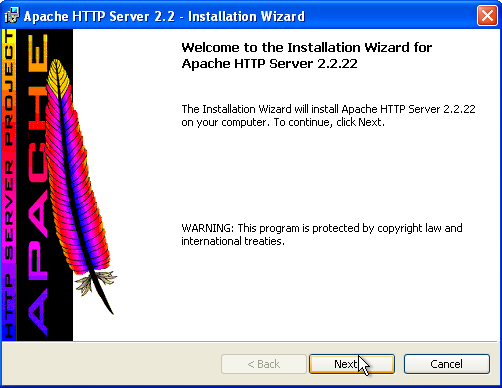
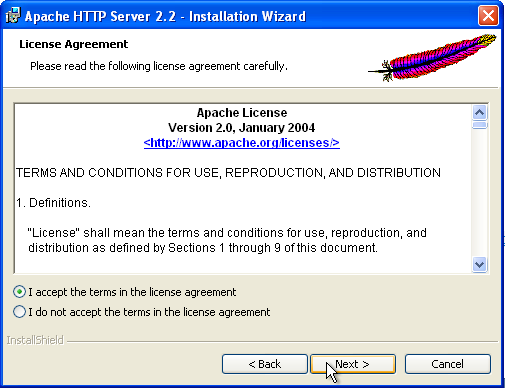
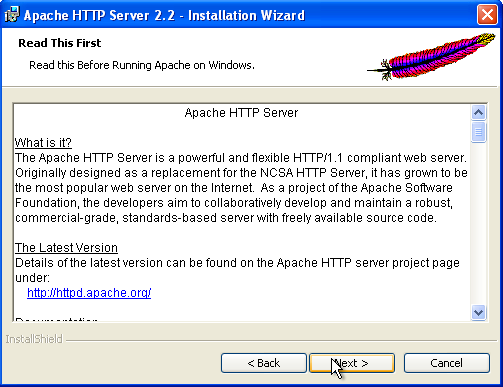
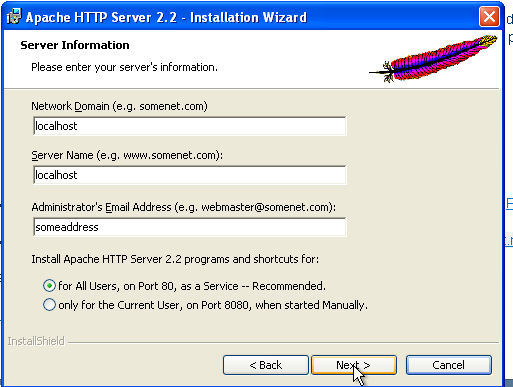
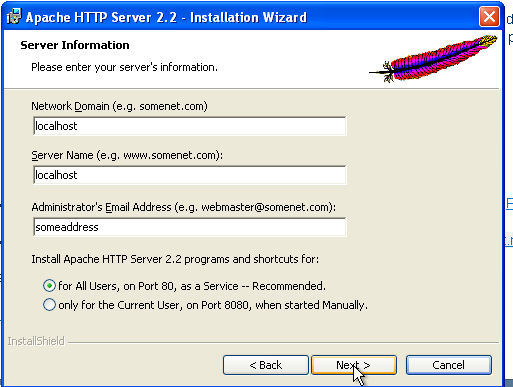

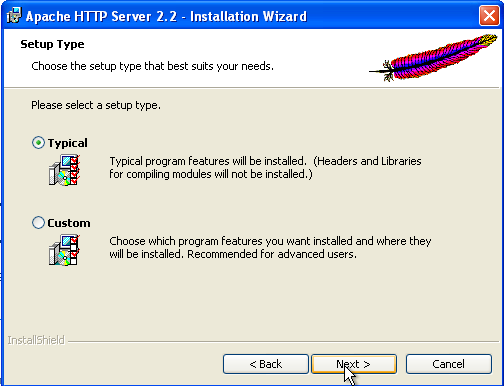
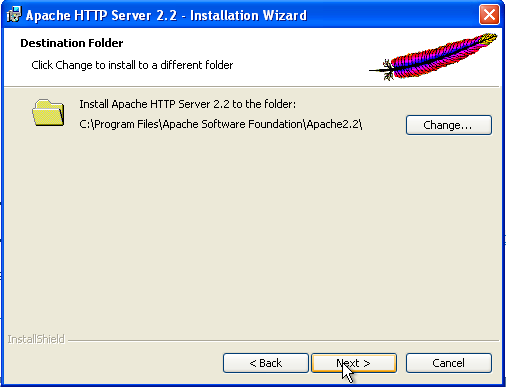
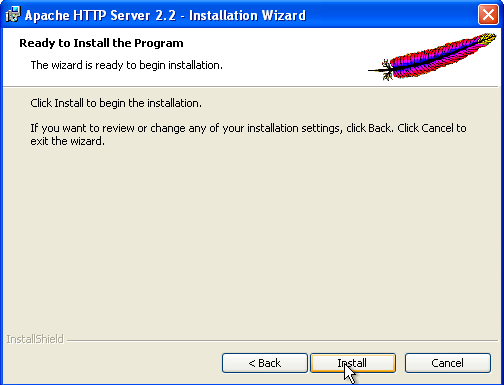
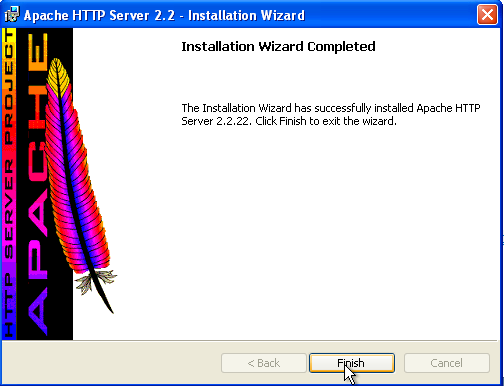
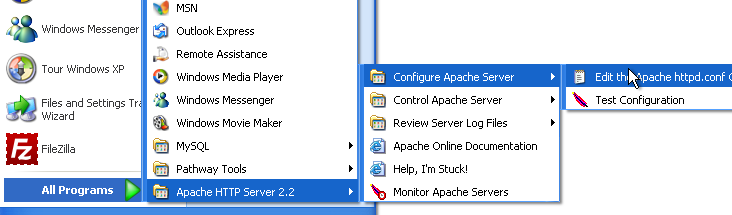
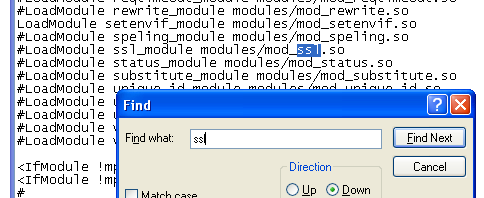
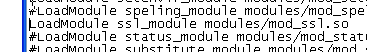
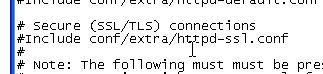
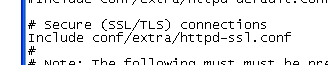
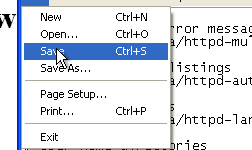
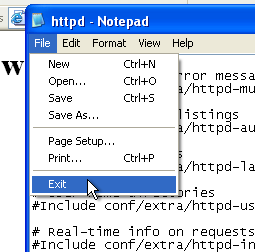
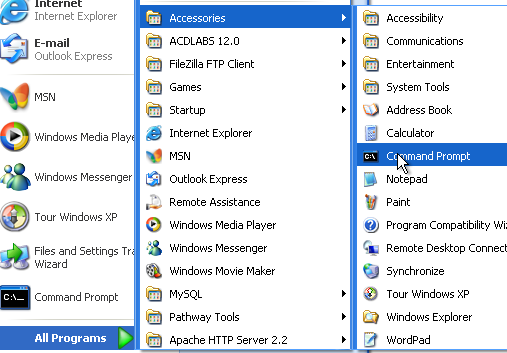
cd "\Program Files\Apache Software Foundation\" cd Apache2.2 cd conf openssl req -new -x509 -nodes -out server.crt -keyout server.key -config openssl.cnf |
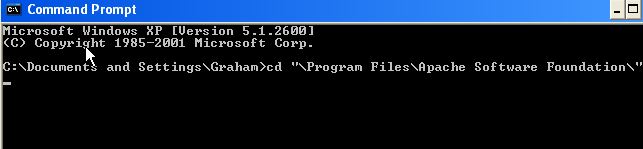
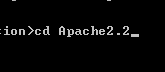

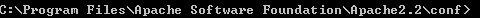
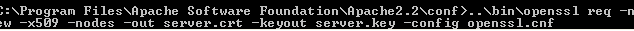
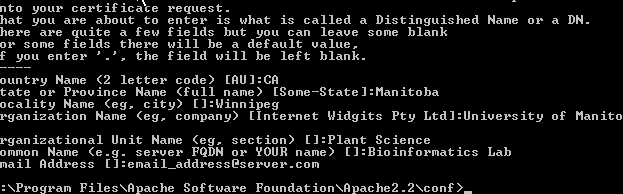
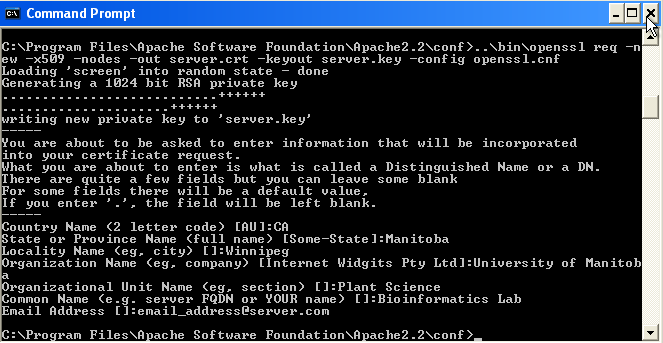
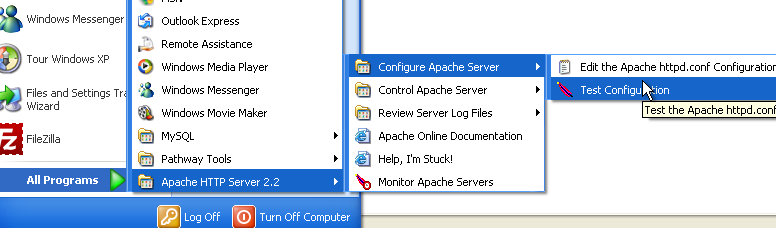
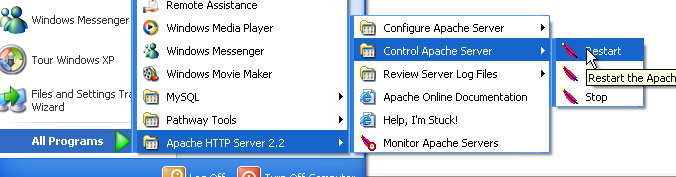
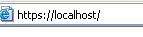
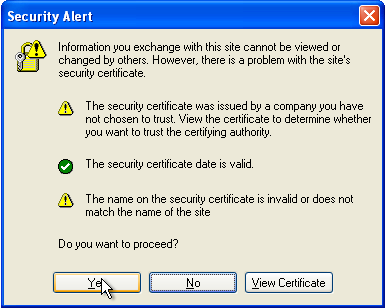
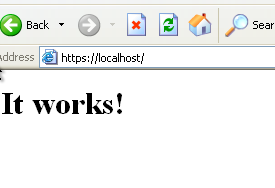
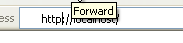
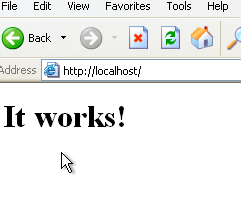
| If you use these install instructions, please cite: Graham G.M. Alvare, Natalie K. Björklund, John Schellenberg, Richard Sparling, Brian Fristensky; Koala: Overlaying Local Gene Expression Data on BioCyc Pathway Diagrams |
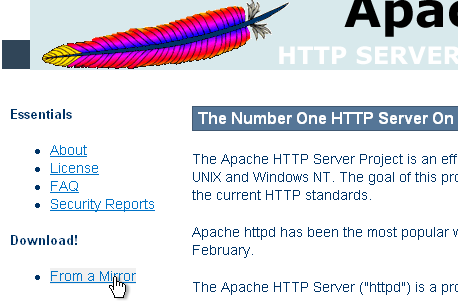
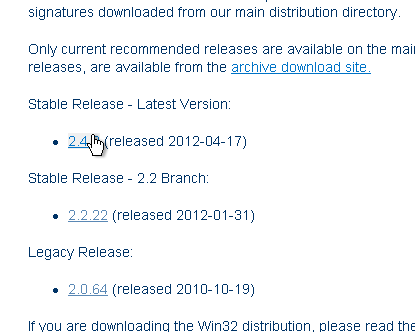
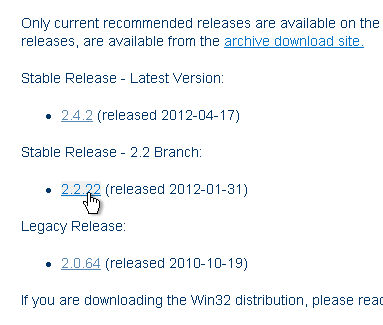
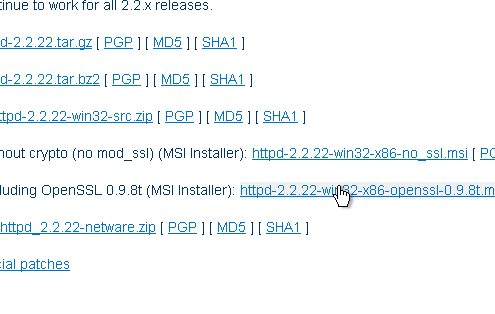
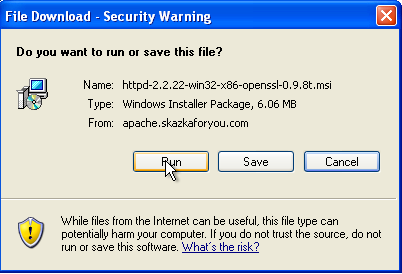
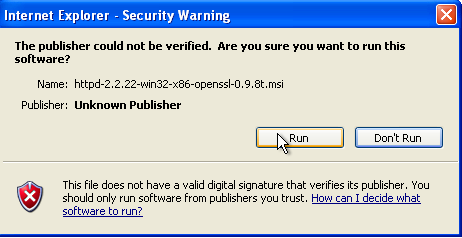
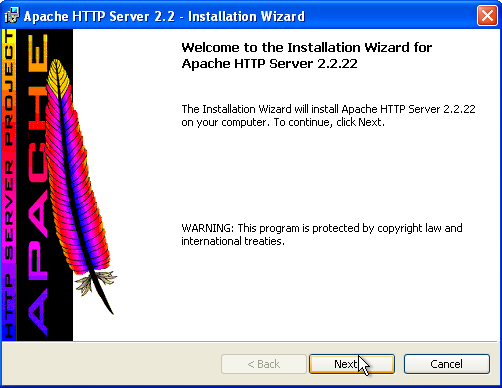
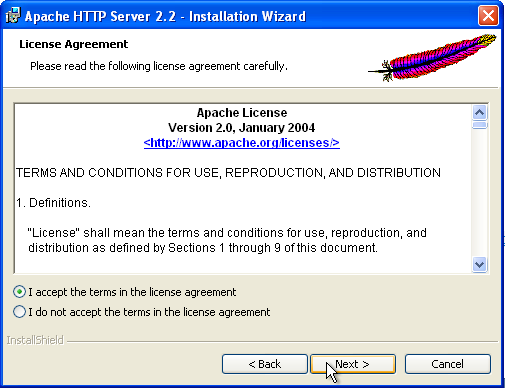
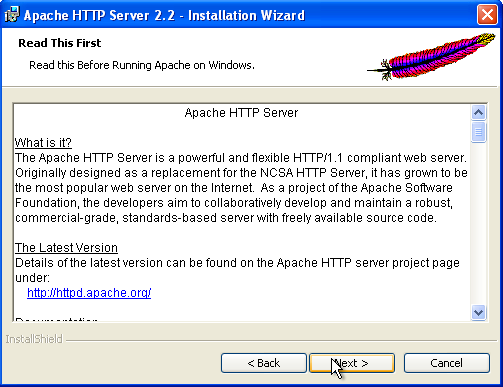
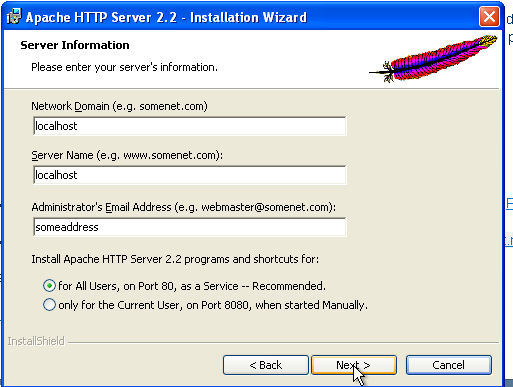
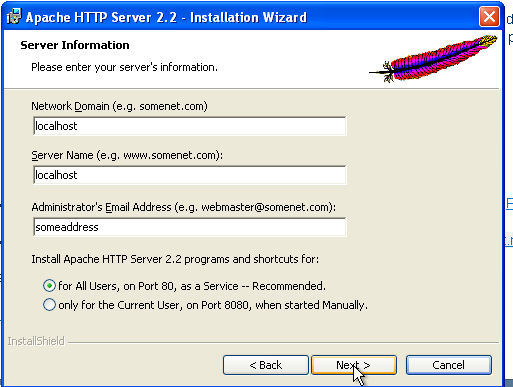

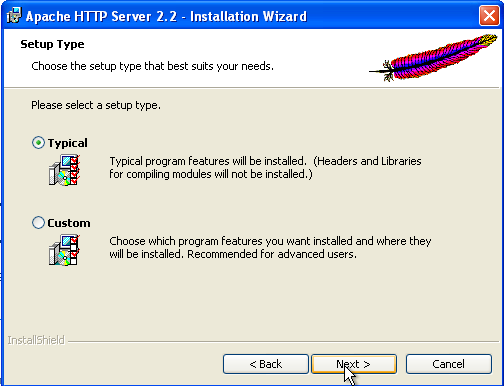
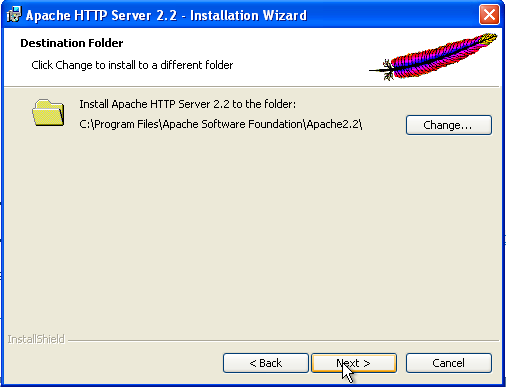
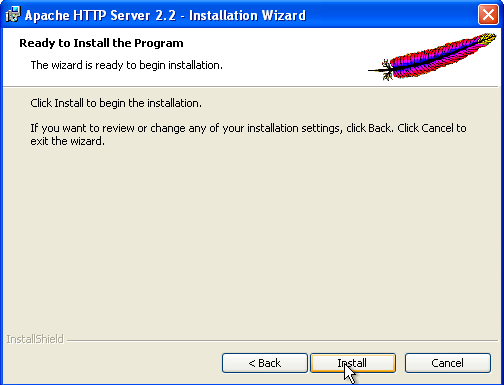
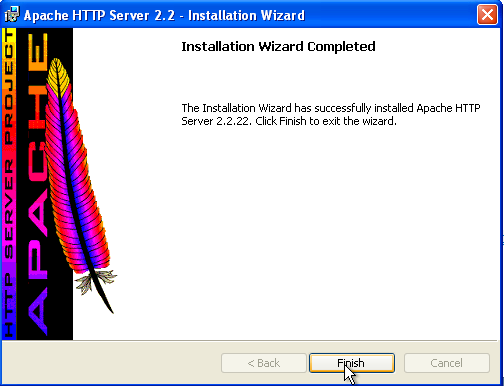
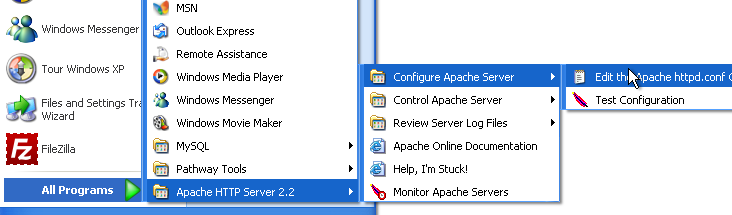
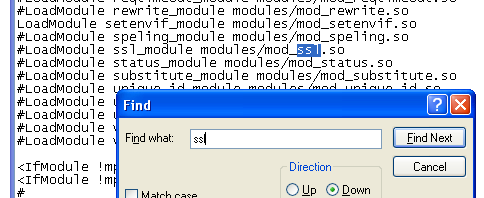
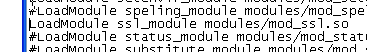
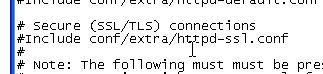
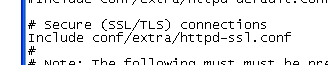
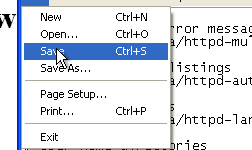
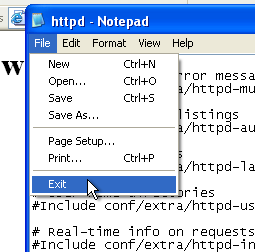
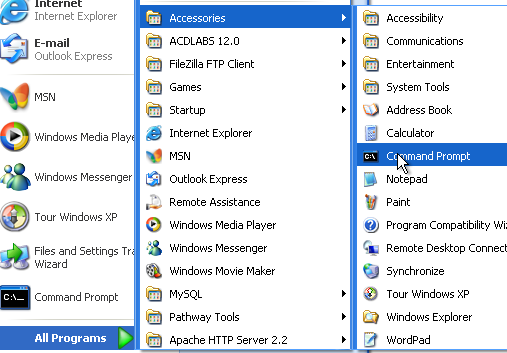
cd "\Program Files\Apache Software Foundation\" cd Apache2.2 cd conf openssl req -new -x509 -nodes -out server.crt -keyout server.key -config openssl.cnf |