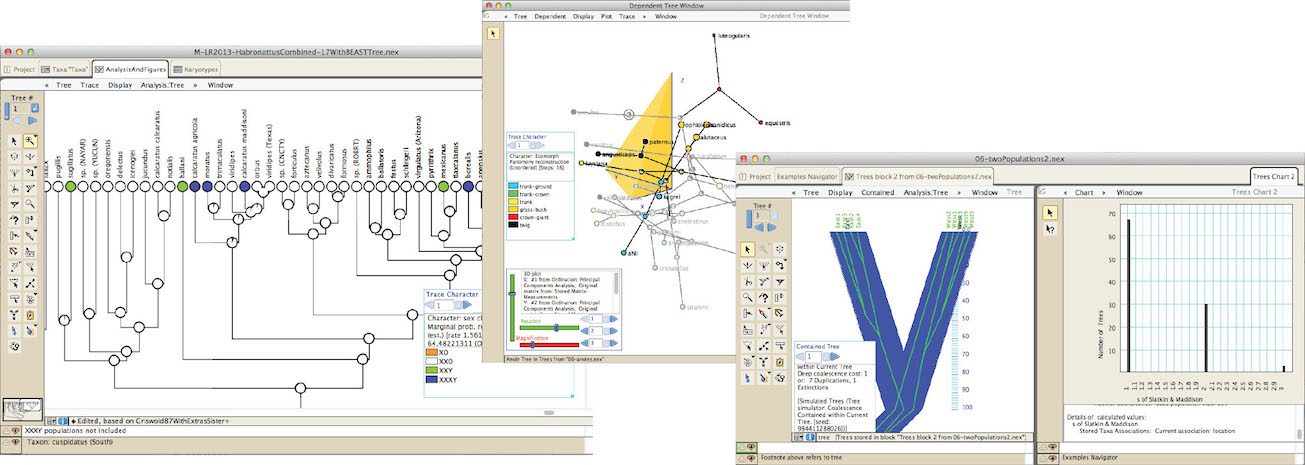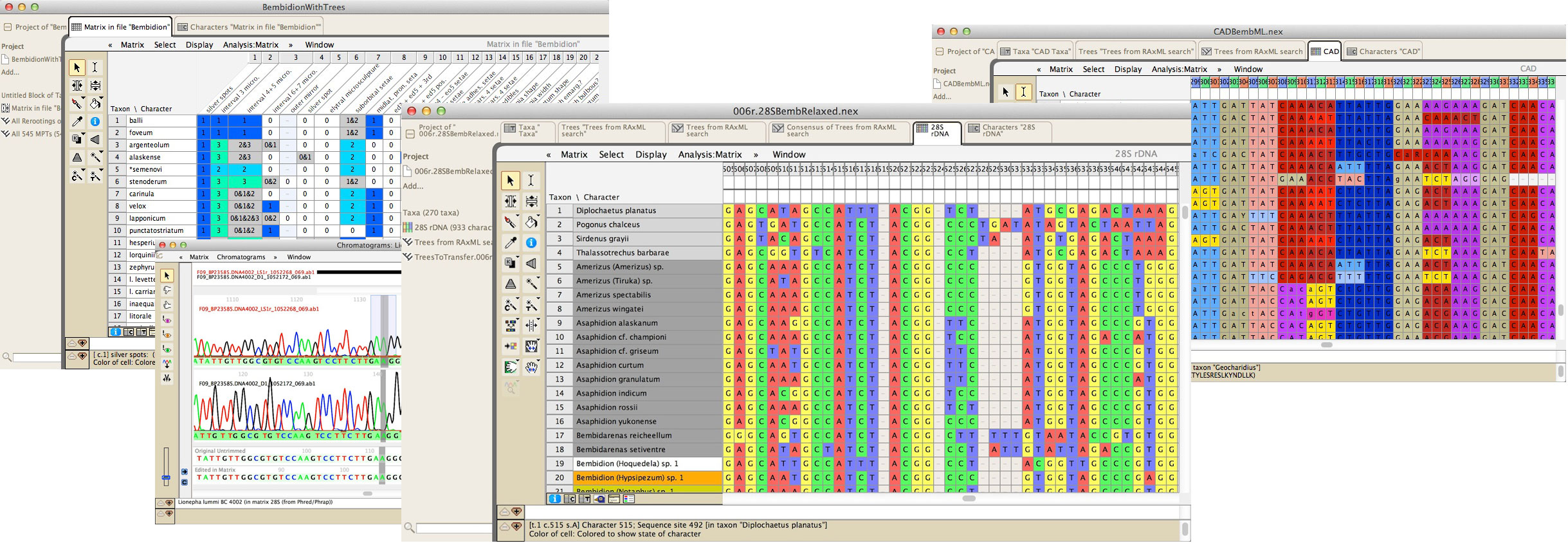Mesquite: A modular system for evolutionary analysis
Version: 3.70
Mesquite is modular, extendible software for evolutionary biology, designed to help biologists organize and analyze comparative data about organisms. Its emphasis is on phylogenetic analysis, but some of its modules concern population genetics, while others do non-phylogenetic multivariate analysis. Because it is modular, the analyses available depend on the modules installed.
Mesquite also has many features for managing and processing data, including processing of chromatograms, sequence alignment, editing of morphometric data, and others.
More examples of Mesquite's features can be found in What Mesquite Does. There is also an outline of Mesquite's features. Additional packages can be installed to extend Mesquite's capabilities to interacting with RAxML and other tree-inference programs, processing chromatograms and making base calls, tree set visualization, and so on.
This manual introduces you to the Mesquite system for analysis in evolutionary biology. Its organization follows the manual of Mesquite 2.75, but we are planning to restructure it to serve as a better introduction to Mesquite's use. Some aspects of this documentation may be out of date, for example referring to menus that have moved or been renamed. If you find an obsolete reference, please contact us at info {at} mesquiteproject.org.
Getting started
To begin using Mesquite on the Mac OS, Unix/Linux or Windows, see the installation instructions. We encourage you to explore the example files in the "examples" directory of the Mesquite_Folder.Once you have installed Mesquite, we recommend that you read the Learning Mesquite page to learn how best to become familiar Mesquite. And, although reading this documentation will help, not all features are described here. Because many analyses are possible and those available depend on what modules are installed and loaded, a comprehensive manual cannot easily be written. For this reason, many analyses available in Mesquite are not included in any written manual. It is thus important to learn how to discover Mesquite's capabilities from the program itself, and documented on the Learning Mesquite page. You are encouraged to explore, and invent new analyses.
Should you wish to install additional features that are beyond the core Mesquite installation, please see the page on Installing Additional Packages.