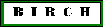
BIRCH - Java (update
October 1, 2006)
gij is NOT Java
On Fedora 4 and later, and probably on some other Linux systems, Java
is not included as part of the standard distribution. Many of these
distributions will have gij, an open source Java bytecode interpreter.
gij is still a work in progress. Out of perhaps a dozen or so
Java applications I have tested in BIRCH, some failed to launch,
and others launched, but ran with serious errors. NONE ran correctly.
(Oddly, one frequently gets "NoClassDefFoundError" messages, even
though
the required class is present. )
Even worse, the Fedora developers have made gij the default java
command, such that if you type 'java' what you're running is gij! This
is irresponsible, to say the least. In one step Fedora has broken
hundreds of reliable Java applications, creating thousands of person
hours of work worldwide to get around this problem. Thanks for nothing
, guys!
Test java by typing 'java -version'
at the command line. If Java is
installed and present in the system $PATH, you should get a
message like
java version "1.5.0_07"
Java(TM) 2 Runtime Environment, Standard Edition (build 1.5.0_07-b03)
Java HotSpot(TM) Server VM (build 1.5.0_07-b03, mixed mode)
If you get this message, no further steps are necessary.
On the other hand, if you
get a 'Command not found' message, gij is probably not on your system.
If you get a message like
java version "1.4.2"
gij (GNU libgcj) version 4.1.1 20060525 (Red Hat 4.1.1-1)
Copyright (C) 2006 Free Software Foundation, Inc.
This is free software; see the source for copying conditions. There is NO
warranty; not even for MERCHANTABILITY or FITNESS FOR A PARTICULAR PURPOSE.
then gij is on your system.
Determine whether Java is installed
on your system
Whether or not gij is installed on your system, or even if you got a
'Command not found' message when typing 'java' , Java may still be
installed on your system, but may not be in the $PATH. Either the JDK
or JRE will have a java command. Although Java could be installed
almost anywhere, here are some directories to search:
/usr/java
/usr/lib/java
/usr/local/java
/opt/java
Note: Make sure that the Java directory actually contains a legitimate
Java implementation, and not a symbolic link to gcj.
If Java is not present,
download and install it
A detailed and understandable guide to installing Java on a Fedora
system
can be found at:
http://www.stanton-finley.net/fedora_core_4_installation_notes.html#Java
If you don't have root permissions, your system administrator will have
to do this step.
Make sure java is in the $PATH
The 'java' command that runs the Java Runtime
Environment must be in the users' $PATH. A good way to do this is
to create a symbolic link from /usr/local/bin to the java executable
file. (/usr/local/bin should be part of the system $PATH). For example,
eg. cd to /usr/local/bin and type
ln -s
/usr/java/jdk1.5.0_06/bin/java java
The exact path for Java will vary from system to system.
If you do not have root permissions, and your system administrator is
unwilling to put Java into the system $PATH, BIRCH makes it possible to
do a workaround.
1. Prior to running birchconfig.sh during installation, set the
BIRCHJAVACMD environment variable. (Substitute into the commands below
the actual location of java on your system.) If you are using a C-type
shell (eg. csh, tcsh) type
setenv
BIRCHJAVACMD /usr/java/jdk1.5.0_06/bin/java
If you are using a BOURNE-family shell (eg. sh, bash, ksh) type
BIRCHJAVACMD=/usr/java/jdk1.5.0_06/bin/java
export
BIRCHJAVACMD
Now you can run birchconfig.sh.
2. After a succesful BIRCH installation, the BIRCHJAVACMD environment
variable needs to be set in $BIRCH/local/admin/local.cshrc.source and
$BIRCH/local/admin/local.profile.source, so that birchconfig.sh will run in
future BIRCH updates. Simply uncomment the appropriate lines for
BIRCHJAVACMD in each of these files, after the BIRCH installation is
complete.
3. $BIRCH/local contains 'bin' directories for binaries for each
platform. These directories are automatically added to the $PATH.
Therefore, all we need to do is to add a symbolic link from the
appropriate $BIRCH/local/bin-xxx-xxx directory to the java command. For
example, on a Linux system,
cd
$BIRCH/local/bin-linux-intel
ln -s /usr/java/jdk1.5.0_06/bin/java
java
Remember, these steps are only necessary if java is not already present
in the $PATH.
Please send suggestions of comments
regarding this page to psgendb@cc.umanitoba.ca