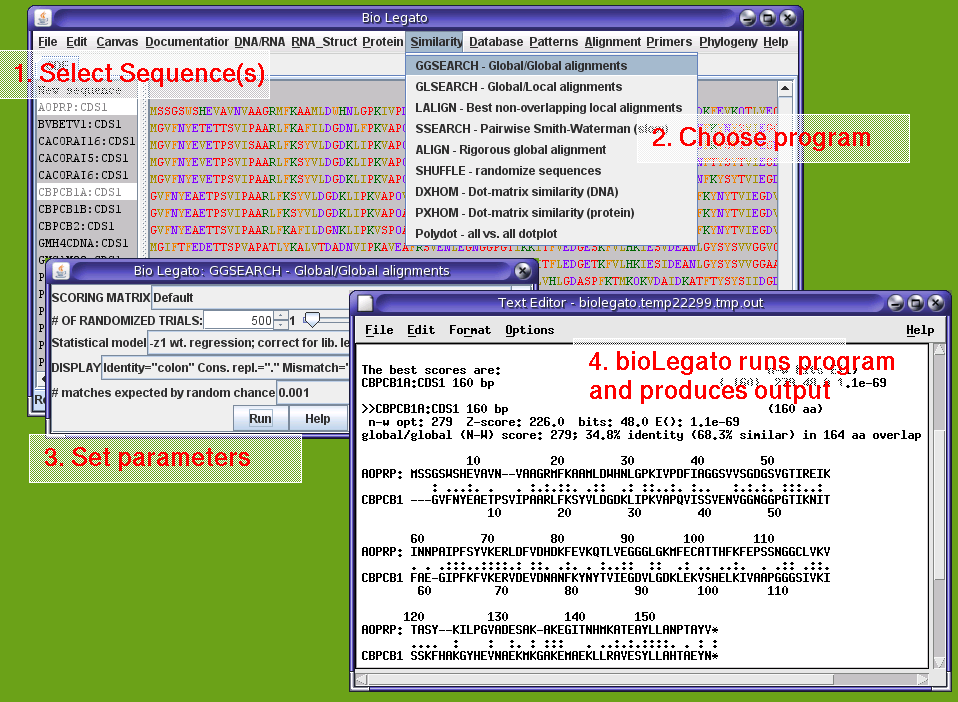Overview
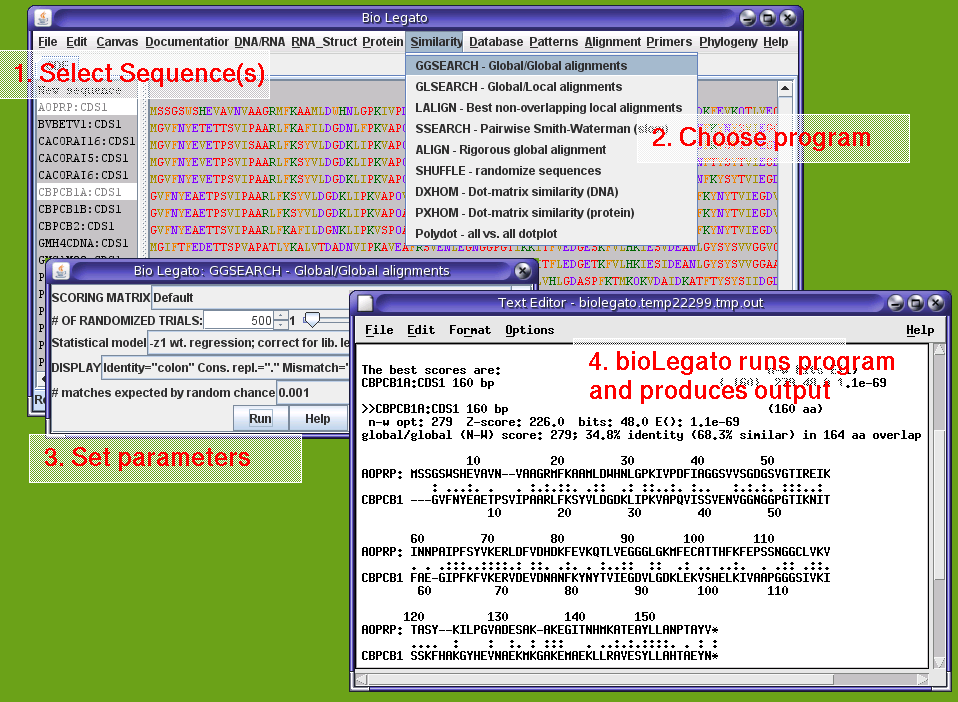
Biolegato is a program that runs other programs. Essentially any
command that is available on the system can be run through bioLegato.
The basic paradigm for running any program is as follows:
1. Select data - This is wither sequence names, or a block of sequence
data
2. Choose a program from the pull-down menus.
3. Set parameters.
4. Press "Run". Biolegato will run the program and return the results
to one or more windows, depending on the type of results produced. For
example, output in the form of text will be opened in a text editor.
PDF output will be opened in a PDF viewer such as Adobe Reader. HTML
output will be opened in a web browser such as Firefox.
Pipelining of output from one program
to the next
If output is of a type that can be displayed by bioLegato, a new
bioLegato window will open containing the output as data. For example,
the output of a multiple sequence alignment program is a set of aligned
sequences. These will be opened in a new bioLegato window. The
important point here is that most types of output eg. PDF, are only
human-readable. Output that appears in a bioLegato window can be used
again as input for any programs available in the menus. In this way,
pipelining of data from one step to the next is seamless.