| bioLegato Online Help |
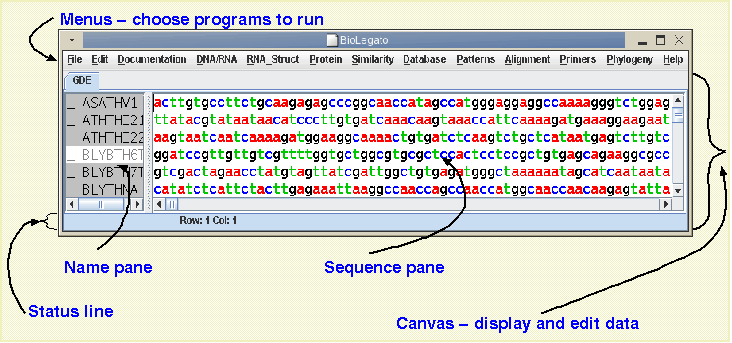
| continuous scrolling | Hold down an arrow button |
| continuous scrolling | Drag scroll bar |
| one
line at a time or one row at a time |
Click on an arrow button |
| one
page at a time |
Click on the cable (gray
background of the scrolling area |