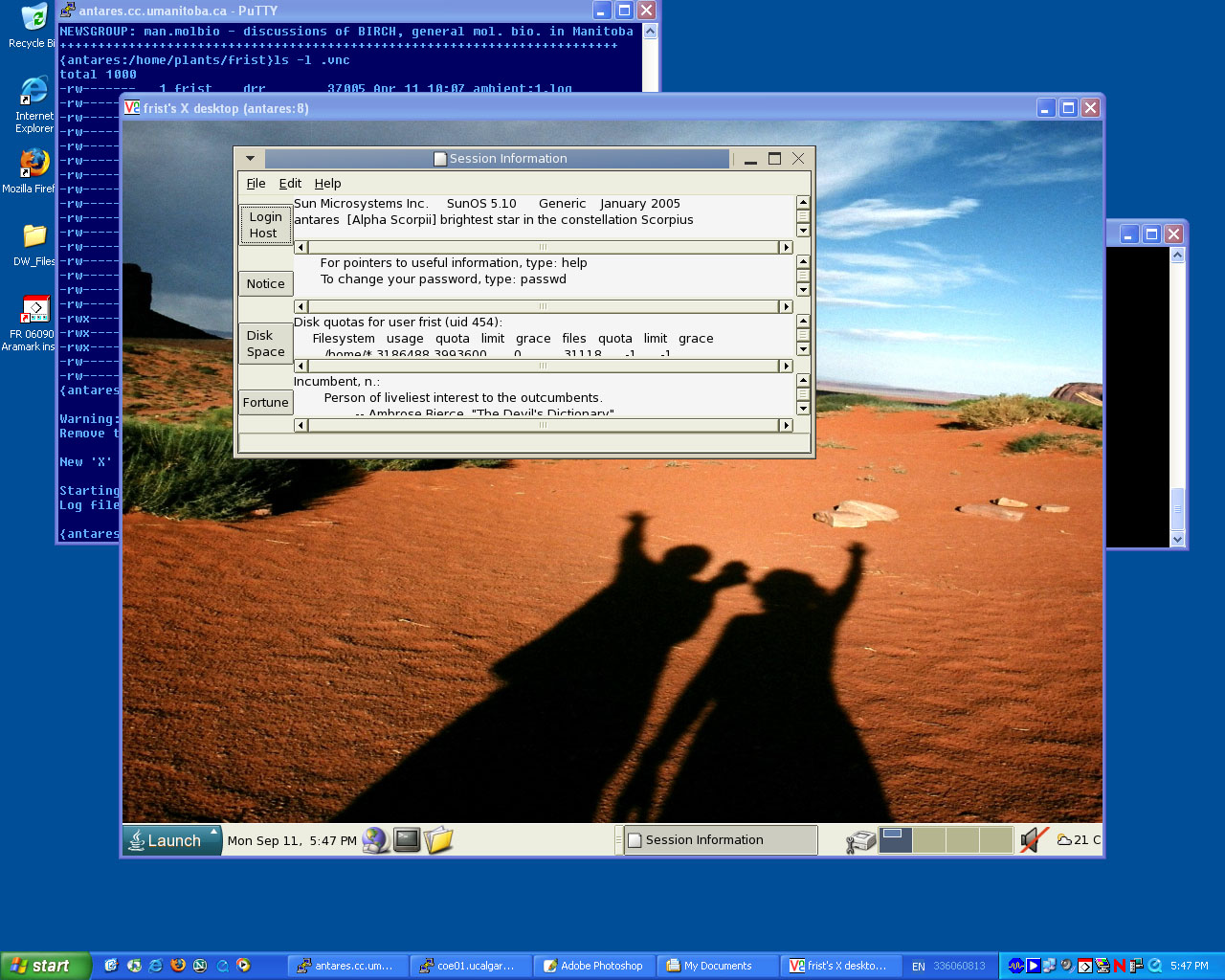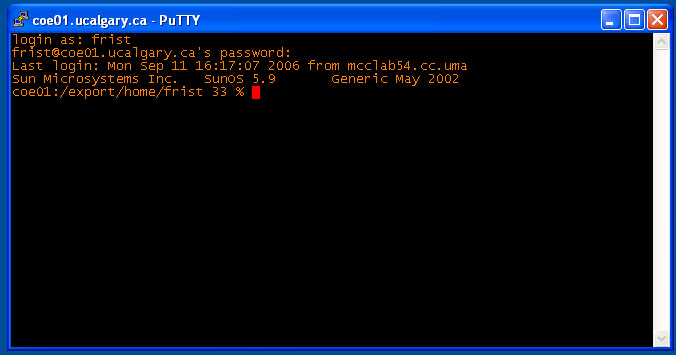USING UNIX FROM ANYWHERE
 The tail
can wag
the dog!
The tail
can wag
the dog!If you wish to use a PC, you must physically sit at that PC, and are limited to what that PC can do. In contrast, Unix systems are designed to be accessed across the network. Whether you're in an airport or hotel room, a public library or an internet cafe, or just at home, you have the full power of your data center at your disposal.
You can get there from here
There are numerous ways to run remote Unix sessions, essentially from anywhere in the world. Remote sessions can be run either in a command-line window, or with a full graphic desktop. This page provides an overview of these two methods. Links to more detailed instructions for running remote sessions can be found in each section below. In settings such as a university campus, local PCs may already be running the necessary software, so you don't need to install it.
Command line sessions
SSH clients
If you are on a Unix or Linux machine, you can ssh to any remote system using the ssh command.
Remote Graphic Desktops
There are two fundamental approaches to displaying a Unix desktop on a remote machine:- Cendio Thinlinc Client - http://www.cendio.com
- VNC - virtual network
computing
-
view your X11 session in a window on your PC, or even in a
web browser.