Deleting BLAST Databases
| |
Deleting BLAST Databases |
May 4, 2020 |
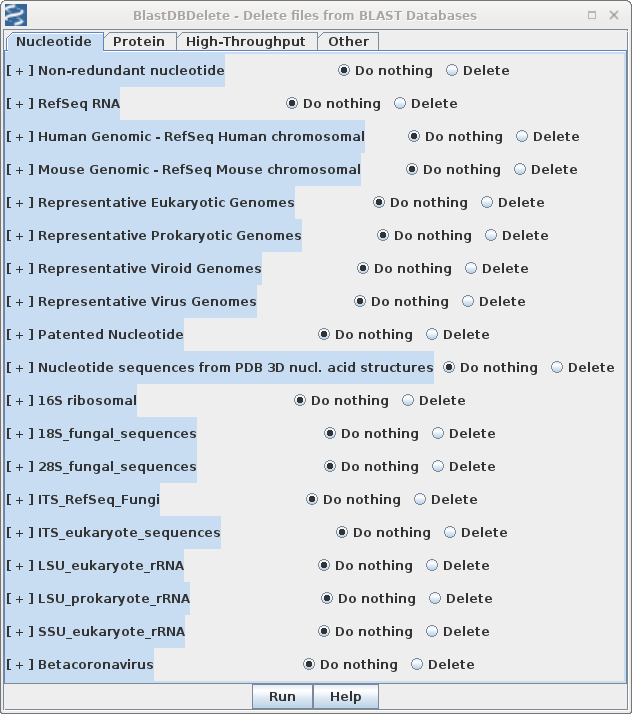 In birchadmin, choose UpdateAddInstall -->
Delete files from Blast Database.
In birchadmin, choose UpdateAddInstall -->
Delete files from Blast Database.
| Note:
The [+]/[-] indicators in the Delete menu will not be
updated to reflect deletion selected databases until
the next time you launch birchadmin after the deletion is
completed. |
| At the command line - Suppose you
wanted to delete
the Swissprot/Uniprot,
vector and Taxonomy databases: blastdbkit.py --delete --dblist swissprot,vector,taxdb To delete all databases: blastdbkit --delete --dblist all For obvious reasons, this is potentially a dangerous option! |