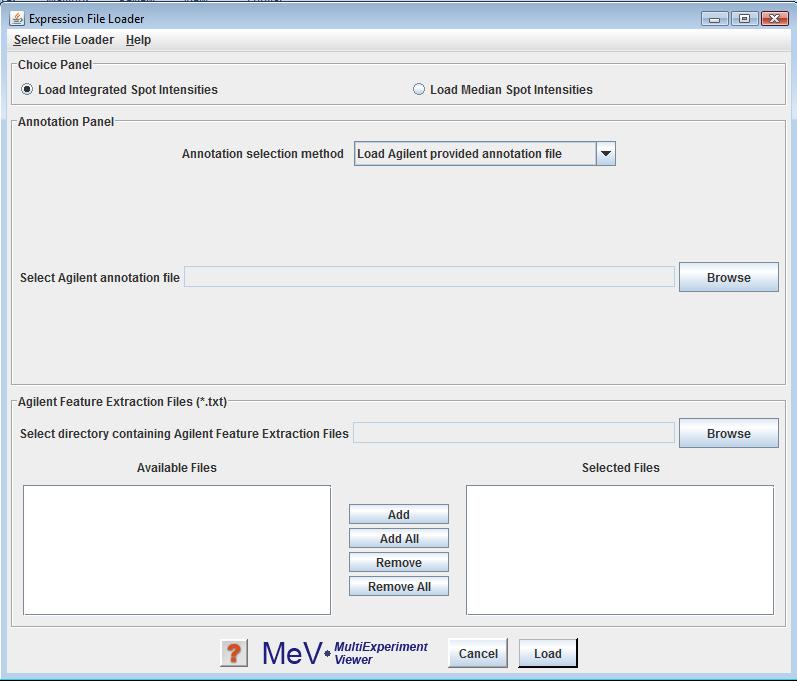
Agilent File Loader
Agilent format text files can be loaded by selecting the Agilent file loader option from the list of available file formats to load. Use the button to select the directory containing the files. Files appearing in the Available file list can be added to the file list using the or buttons. The upper file selection area is for the selection of Agilent Oligo Feature Extraction text files and lower file selection area is for the text version of the pattern file that corresponds to your slide.