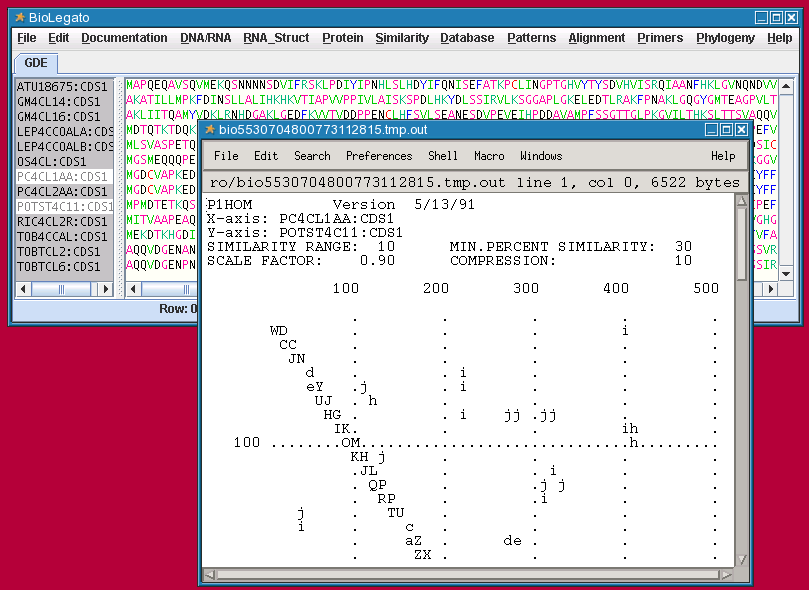
Most of the programs
and databases
of BIRCH have been unified through bioLegato. bioLegato
is best thought of as a program that runs other programs. As new
programs
are added to BIRCH, they appear as menu items in bioLegato. bioLegato
takes care of
all
the "behind the scenes" tasks, such as interconverting file formats,
allowing
the user to concentrate on the science.
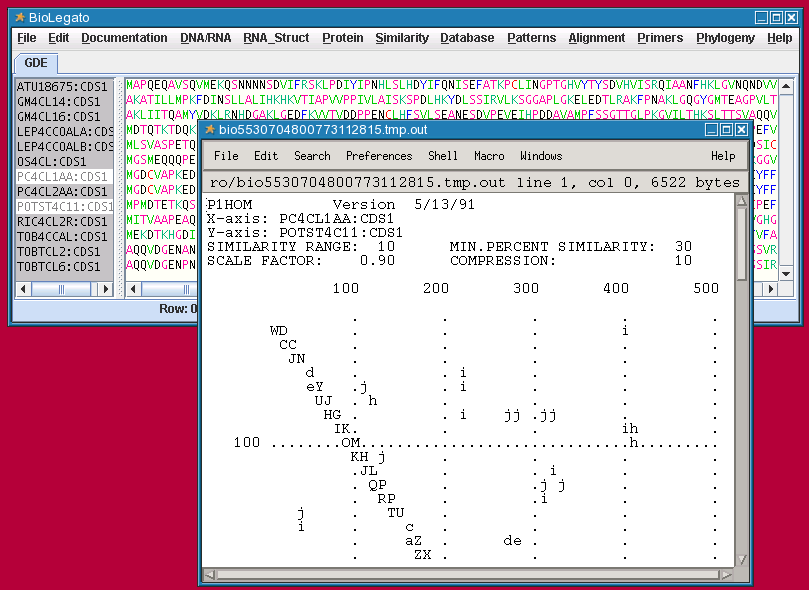
biolegato window containing protein 4-coumarate coA ligase protein coding sequences (CDS) extracted from GenBank entries using FEATURES. Translation of the sequences is shown at the bottom of the window. The two highlighted sequences were compared by a P1HOM, a matrix similarity program. P1HOM output appears in the pop-up window. The degree of local similarity is indicated by letters in the diagonal (A=100%, B=98-99% .. Z= 50-51%).
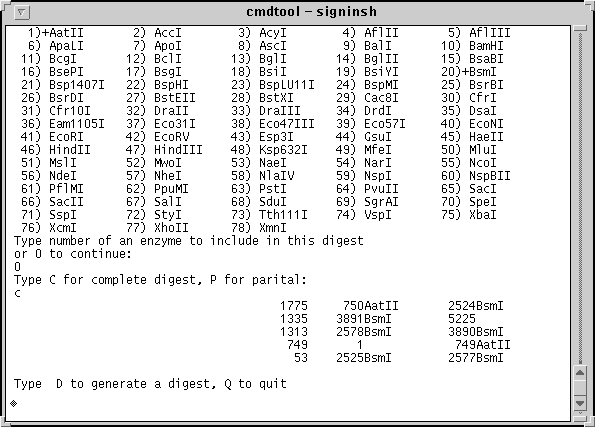
| BIRCH makes it easy to take data from one program to the next, allowing the user to tailor the flow of analysis for a given problem. This figure illustrates the steps in construction of a phylogenetic tree, from raw GenBank entries to trees replicated by bootstrapping. At each step in the process, the user can choose one of several programs. biolegato takes care of moving data from one program to the next. | 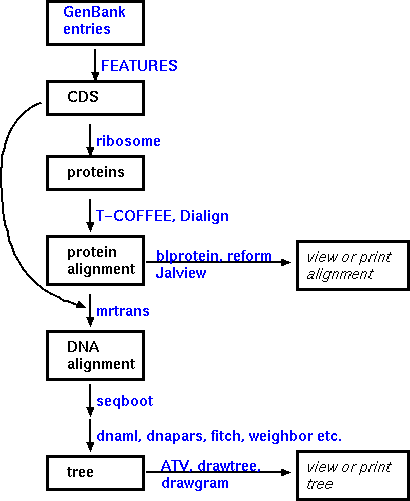 |
for more information click here
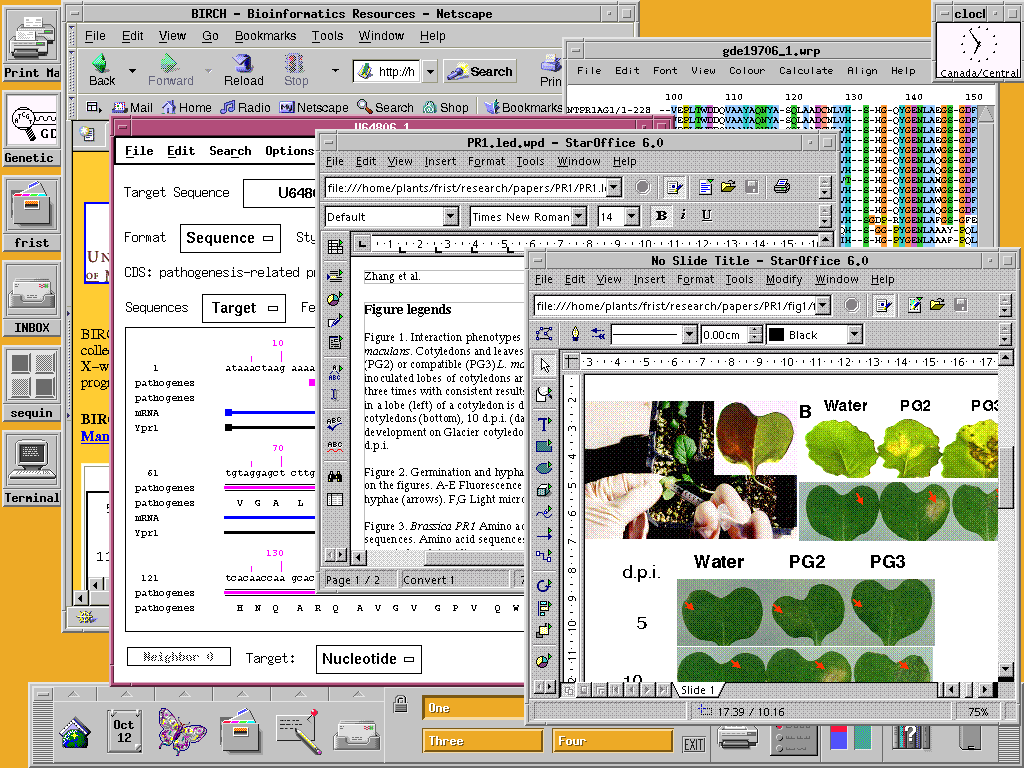
The applications software base for Unix is now so extensive that users who wish to abandon the Windows platform altogether can do all computing on an easy to use Unix desktop, eliminating most of the problems encountered in the PC world (rapid hardware obsolescence, backups, poor security, inconsistent system administration, software/hardware incompatibility etc.)
for more information click here
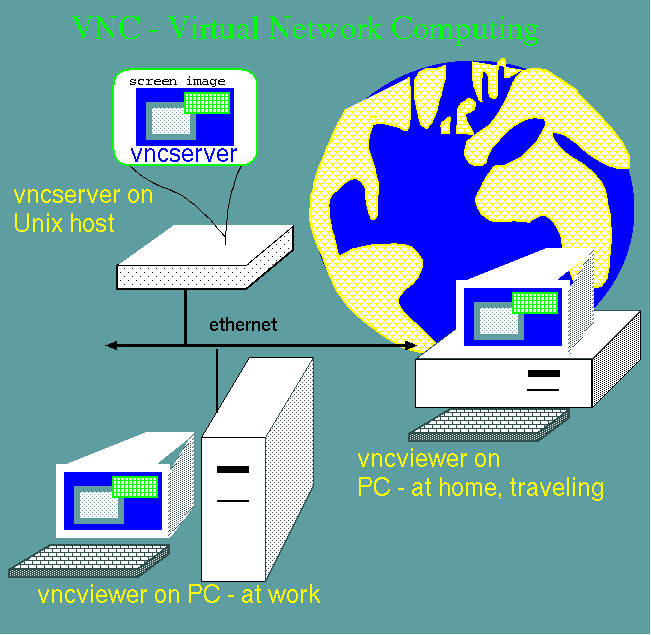
VNC stands for Virtual Network
Computing. In essence, when you run an X-Windows session on from
an X-terminal, Unix creates a screen image on the terminal, which
displays on your monitor.
VNC creates a screen image at the server, which can be viewed from
anywhere,
using the VNC Viewer. VNC Viewers are available for Unix, PCs, and
there
is even a Java version that runs in any Java-enabled Web browser. Con
sequently,
no matter where you go, you can run a full X-window session, from any
PC.
for more information click here
for
more information click here