Disk space and updates
| |
Disk space and updates |
June 24, 2022 |
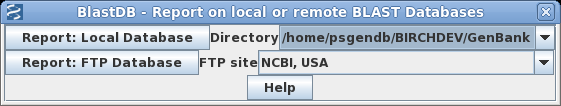 Next, choose UpdateAddInstall --> Reports
on local or remote BLAST databases.
Next, choose UpdateAddInstall --> Reports
on local or remote BLAST databases. | An
example of the spreadsheet is shown at right. Disk space
statistics for the filesystem in which the Database
Directory resides are given in row 4. Next, the disk usage for each database are displayed. The database name is the NCBI code for each database. The size in Mb refers to the total size taken by all files in a given database, in megabytes. The Last Update column is the date and time at which the local copy of the database was last modified. For example, filenames in the non-redundant nucleotide database all begin with the prefix 'nt', as shown in the directory listing below. Large databases such as nt are broken up into parts numbered 00, 01, 02 etc. For each part, there are a number of files including annotation, index files, and sequence files eg. nt.00.nsq. Each part of the database also includes an MD5 checksum, that is used to verify that a given part of the database downloaded correctly. |
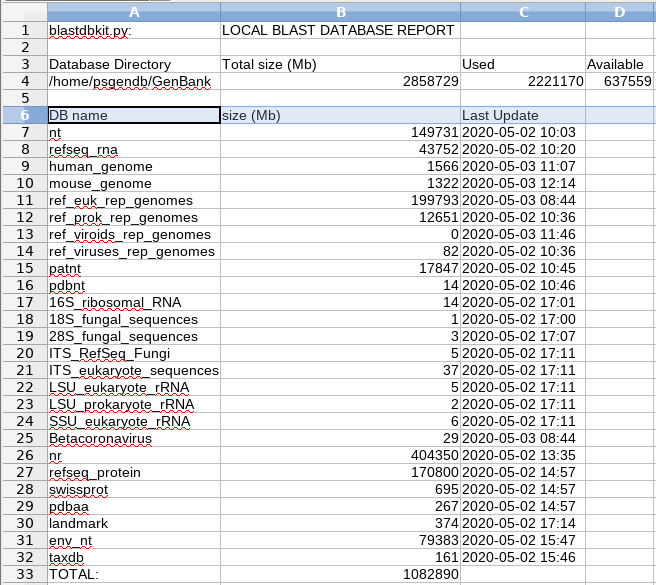 |
| Example of a directory
listing for files in the nt.00 part of the nt database. |
| -rw-r--r-- 1 psgendb psgendb
14521511 Mar 26 06:09 nt.00.nhd -rw-r--r-- 1 psgendb psgendb 330157 Mar 26 06:09 nt.00.nhi -rw-r--r-- 1 psgendb psgendb 146250710 Mar 29 17:25 nt.00.nhr -rw-r--r-- 1 psgendb psgendb 9897836 Mar 29 17:25 nt.00.nin -rw-r--r-- 1 psgendb psgendb 7668392 Mar 26 06:09 nt.00.nnd -rw-r--r-- 1 psgendb psgendb 30004 Mar 26 06:09 nt.00.nni -rw-r--r-- 1 psgendb psgendb 3299280 Mar 26 06:09 nt.00.nog -rw-r--r-- 1 psgendb psgendb 34287591 Mar 26 06:09 nt.00.nsd -rw-r--r-- 1 psgendb psgendb 792774 Mar 26 06:09 nt.00.nsi -rw-r--r-- 1 psgendb psgendb 867970671 Mar 26 06:09 nt.00.nsq -rw-rw-r-- 1 psgendb psgendb 47 Apr 1 19:35 nt.00.tar.gz.md5 |
| At the command line - To create a
report on the local database, blastdbkit.py --reportlocal The output will be written to $BLASTDB/localstats.tsv, which can be imported into any spreadsheet program. |
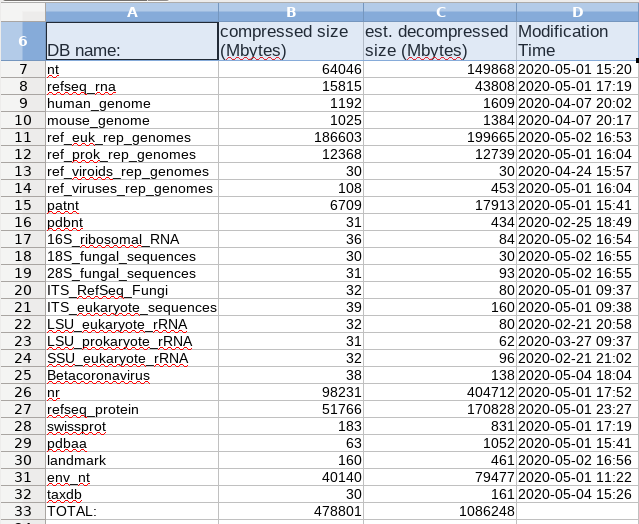 Once you click on the Report: FTP Database button,
a request will be sent to the FTP site asking for a listing of
database archive files currently available at the FTP site. The
report is saved in $BLASTDB/ftpstats.tsv, and will also pop up in
your default spreadsheet program.
Once you click on the Report: FTP Database button,
a request will be sent to the FTP site asking for a listing of
database archive files currently available at the FTP site. The
report is saved in $BLASTDB/ftpstats.tsv, and will also pop up in
your default spreadsheet program.| At the command line - Example: To
create a report on the FTP mirror at the DDBJ, blastdbkit.py --reportftp --ftpsite ftp.hgc.jp The output will be written to $BLASTDB/ftpstats.tsv, which can be imported into any spreadsheet program. |