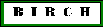 miniBIRCH - workshop
installation
miniBIRCH - workshop
installation
This page is only
for
use in a workshop in which a master copy of BIRCH is already installed
on
the server. It does NOT create a stand-alone BIRCH implementation.
These instructions take students through a BIRCH installation in which
key
directories that must be customized are downloaded, while symbolic
links
to all other directories in the master BIRCH installation. Most
of
the steps are automated by scripts, but you will have to edit some text
files
to give the scripts names of files and directories.
- Download BIRCH
files
- Set file paths
in scripts and source files
- Choose values for
environment variables
- Change URLs,
directory names etc. in documentation
- Merge BIRCH and local documenatation
- Configure your
account to use BIRCH
- Generate GDE menu
files
- Create links to
master copy of BIRCH
- Test your
installation
- Edit
local documentation files
Please send suggestions of comments
regarding this page to psgendb@cc.umanitoba.ca