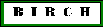 BIRCH - Updating an existing
installation
BIRCH - Updating an existing
installation
The update process involves deleting a subset
of the existing BIRCH directories and downloading and reconfiguring new
ones. All other directories are retained, particularly
$BIRCH/local. Since $BIRCH/local contains all local settings and
locally-installed software, when the new version of BIRCH is installed,
it will be configured according to existing settings.
- Turn off BIRCH access for the BIRCH
Administrator
- Uninstall existing BIRCH files, except
$BIRCH/local
- Download BIRCH files
- Set
file paths in scripts and source files
- Change URLs,
directory names etc. in documentation
- Merge BIRCH and local documenatation
- Restore BIRCH access for the BIRCH
Administrator
- Generate GDE menu
files
- Install FASTA
packages
- Test your
installation
Please send suggestions of comments
regarding this page to psgendb@cc.umanitoba.ca