| bioLegato Online Help |
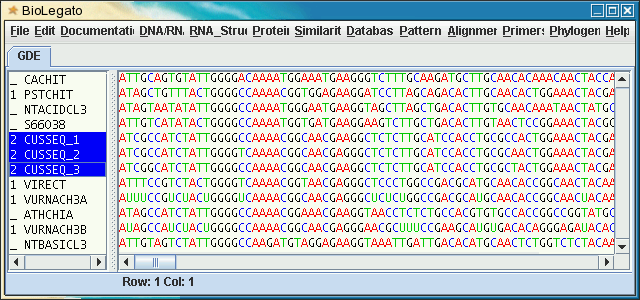
| Notes: 1. Currently, bioLegato does not have an implicit mechanism for iterating execution of a program for all members of a group. For example, if Group 2 was selected as shown above, you might expect bioLegato to run a program like BACHREST three times, once for each member of the group, and produce three restriction site search reports. However, BACHREST expects to read a file containing only a single sequence. An error would be generated if more than one sequence were present. At present, bioLegato just assumes you know what you're doing. A future version of bioLegato should be able to iterate program execution when more than one sequence is selected. 2. The current implementation of bioLegato has a rather limited group capability. A future version will implement groups as formal sets, allowing all common set operations, such as AND, OR, adding and deleting members etc. |