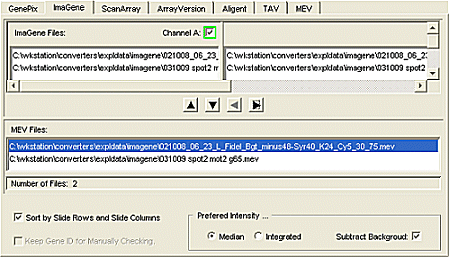The two check boxes at the bottom allow you to sort the spots and attach the gene id in ImaGene files to the end of spots in the tav files. Unchecking the Sort by Slide Row sand Slide Columns will keep the order of data items (spots) in the tav/mev files as the same in the ImaGene files. If you want to manually examine the converted tav file, you can check the Keep Gene ID for Manually Checking to attach the Gene ID in the input file at the end of each row of tav file.