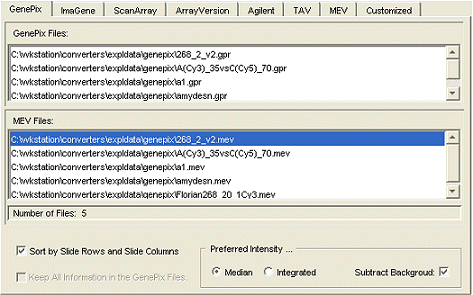Median or Integrated to place the either of them immediately after the UID. Checking the Subtract Background will remove the background from the intensities.
When you load the input files to the file window, the output file names will be the same as the input files and showed in the output file window. You can delete the selected file by clicking icon ![]() . If you want to change the output file names and paths, clicking icon
. If you want to change the output file names and paths, clicking icon ![]() will open an edit window for the edition.
will open an edit window for the edition.