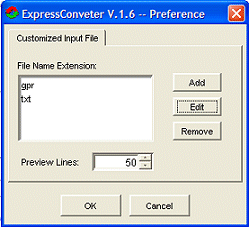- Select the
Preference ...fromFilemenu to open the Preference Window. - Click
Add,Edit, orRemovebutton to add, edit, or remove the file type (file extension) of your input file to or from theFile Name Extensionlist. - Increase the number of
Preview Linesto extend the buffer of the Header Choose Window. - Click
OKbutton to close the window.