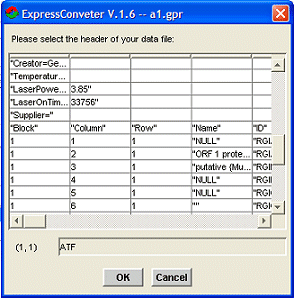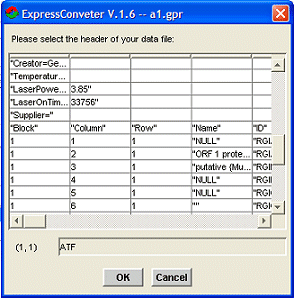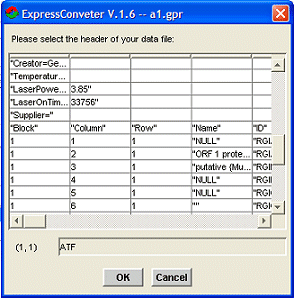The Header Choose Window (see picture) shows you the first section of your input file so that you can select the header. If you cannot find the header after scrolling the window, it suggests that the buffer of the window (the number of lines of the input file) is small. You can
increase the buffer by setting the number through the
Preference Window.
Also, the Header Choose Window can be opened by clicking the icon

. It always shows the first file in the input file list.