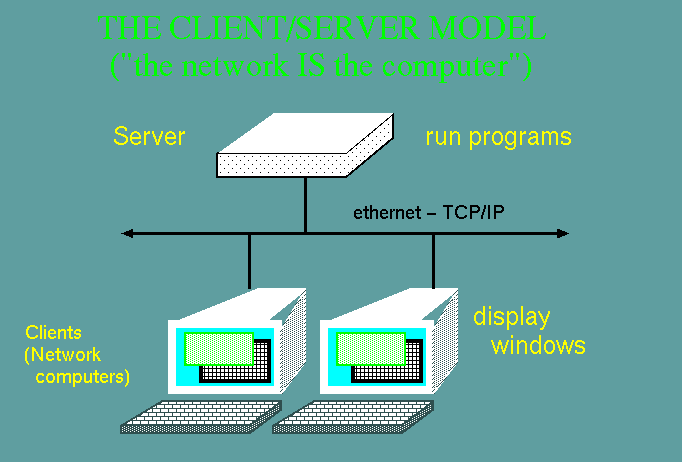The
solution: Network computing: The NC model ("THIN CLIENT")
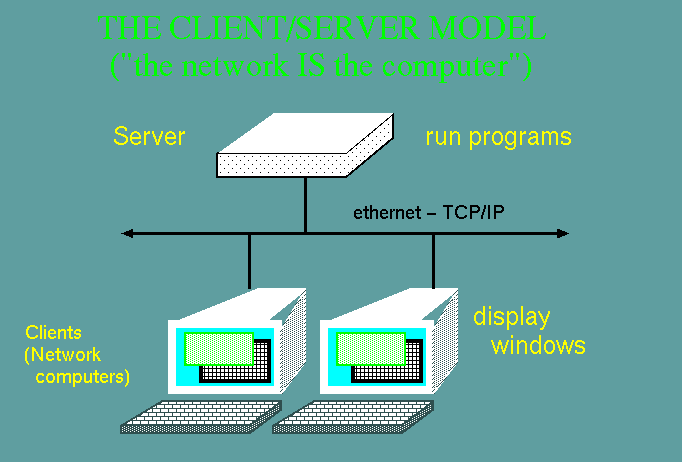
- ANY
USER can do
ANY TASK from
ANY TERMINAL.
- Desktop tasks (eg. file manager,
text editor, calendar etc.)
- Office tasks (eg. Word
processing, spreadsheets, drawing, presentations):
- Internet (eg. Netscape, FTP,
email, news, Web design)
- Molecular Biology:
BIRCH
- Statistics (eg. SAS, SPSS,
BMDP)
- There is no hardware or software to install and configure.
- Protection from obsolescence .
It is cheaper to upgrade one server than dozens of PCs. Since the NC is
merely a display device, there is little that can become obsolete.
- An economy of scale . A multiuser
system needs fewer megabytes of RAM and disk space,and fewer software
licenses per user than the equivalent number of PCs.
- Greater security is built into Unix, and
enforced by professional system administrators.
- Greater data integrity is achieved by
automatic nightly backups.
Network computing is an old
idea whose time has come again. Early computers were centrally
administered, serving numerous users via remote text-only terminals.
Today, systems like Unix can provide dozens or hundreds of users with a
point and click interface comparable to Windows or MacOS. One can think
of X-windows as filling the same role as
MS-Windows, with the exception that the programs run on a server, but
display
on your terminal. Terminals that can display X-windows are called
X-terminals.
X terminals are one of the many possible types of Network Computers, or
NCs.
When you login to your Unix account, your session runs on the central
server, but displays on your NC. Each process (window) that
you
run is an independent client. It
is
typically the case that a great deal of the work done by a program
involves
re-drawing of client windows as you scroll, cut and paste, or open or
close
windows. Under Unix, the X11 protocols are used to offload these screen
drawing
tasks to the NC. This means that, when a change is supposed to be made
on
the screen, the server sends an X11 command to the NC, instructing it
to
do the computation necessary to, for example, move a window from one
place
to another.
There are some
disadvantages to network computing:
- Greater expertise is needed for system
administration. This
problem is evaporating as each release of most Unix systems increasing
automates most system administration tasks.
- More users needed to be cost-effective.
However, as the number of users increase, the cost per user keeps
dropping.
- Many popular PC programs are not available
for Unix. This is becomming less of a problem for three
reasons:
- Migration
of applications to applications servers. Applications often run on
servers, but are controlled by the user through a local client, often
running within a web browser.
- Current
MS-windows applications can be run on some Unix platforms using WINE (http:wine.codeweavers.com)
, an implementation of the Windows API that runs native Windows
applications. Windows does not need to be installed in the machine.
-
Many software developers are migrating to the new, write once/ run
anywhere language: JAVA
(http://java.sun.com).
- Individual loses some autonomy. There's
nothing to stop the
user from buying or writing their own applications. However,
installation
may require assistance from sysadmins.
For more information on some
of these issues, see the Frequently Asked Questions
(FAQ) .
 Previous Page
Previous Page
 Return to Introduction to Network Computing
Return to Introduction to Network Computing