TUTORIAL:
|
June 29, 2022 |
TUTORIAL:
|
June 29, 2022 |
How do I use BioLegato? - A brief
introduction to how the BioLegato interface works.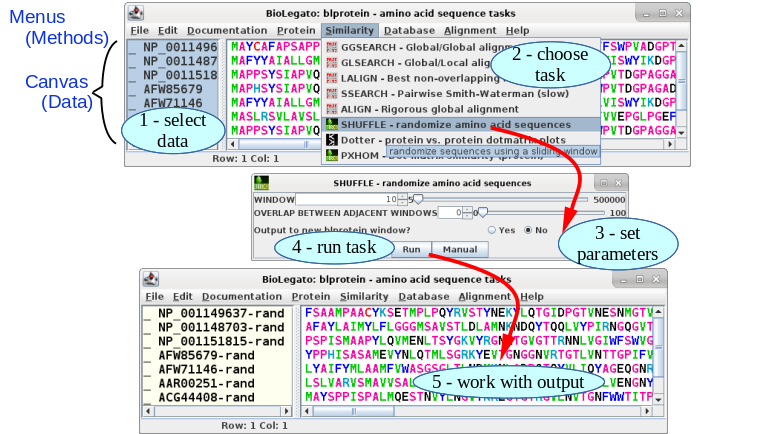 |
One program; many data
types - A
growing number of BioLegato interfaces for many types of
data.
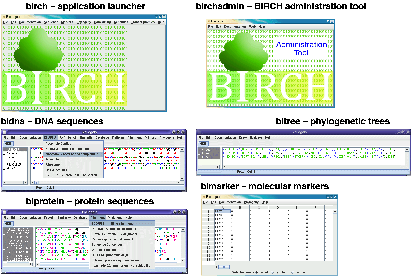 |
How
does BioLegato work? -
Everything that BioLegato does is accomplished by running
external programs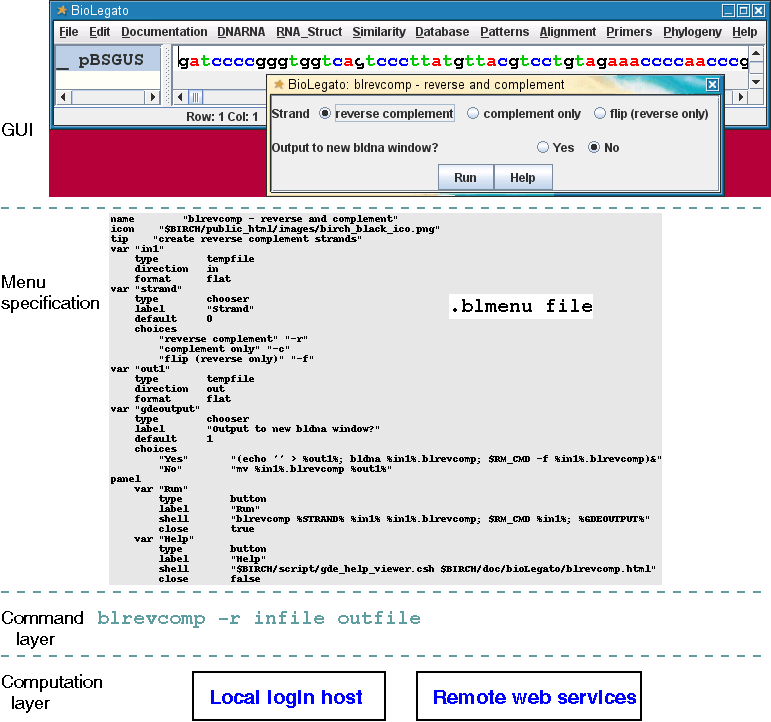 |
Pipelining using
BioLegato - combining many tools to
accomplish a complex task.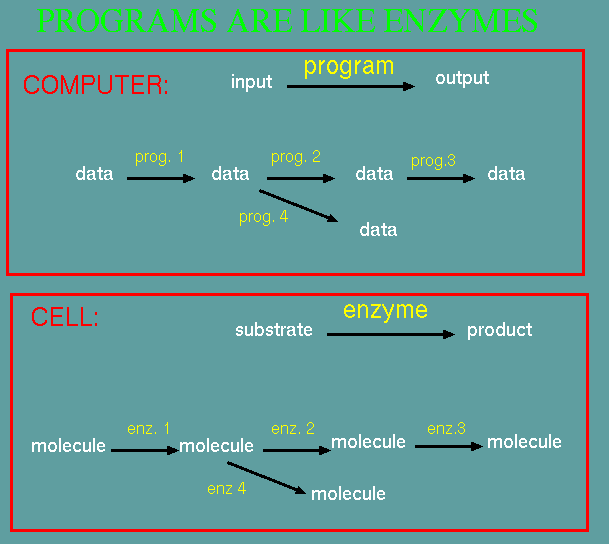 |