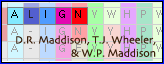Coloring Cells for Alignment
Manual alignment can be made easier by appropriate choice of a method to color cells. You can set the method to color cells using the Matrix>Color cells submenu. Three useful methods are:
- Character State — This colors cells according to nucleotide. This is the default coloring, but in case it has been turned off, you can turn it back on by going to Matrix>Color Cells>Character State.
- Aligning Colors — This colors pyrimidines by similar colors, and likewise purines
- Highlight Apparently Slightly Misaligned — This highlights
subsequences that appear better shifted one or two sites left or right:
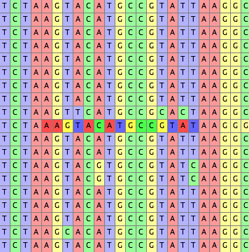
It bases its calculations on the dominant nucleotides in the columns, and hence is useful only in a matrix that is mostly well aligned. Shifts more distant than one or two sites are not considered. Do not consider this a definitive indication that the cells should move; its purpose is only to help you find possible issues, but the decision as to whether to shift or not is still up to you. The highlight does not specify which direction the subsequences might be best shifted; to learn this, hold the cursor over the sites in question.