Navigation
|
;April 21, 2011: THE DISC INSTALLER IS NOT CURRENTLY WORKING.
We are in the process of upgrading the install wizard to match changes
made in the network installer. We expect to have the problem fixed some
time in May, 2011. Please check back.
|
|
|
1 Download disc image:

|
2 Burn
the image to a DVD or CD
- OS-X: Use Disc Utility to select the downloaded image
(getbirch.iso) and burn it to a disc
- Linux: There are many options, I recommend a GUI tool like
Brasero
- Solaris: You may need to use the command line
- cdrecord -scanbus (to get the
CD/DVD writer device name), use in place of 0,0,0 below
- cdrecord
-dev=0,0,0 /path/to/downloaded/getbirch.iso
|
3
Launch the installer
To install BIRCH from the disc
- Insert the disc into the DVD or CD drive.
- Navigating to the file "getbirch.jar" and
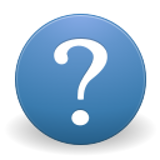
- Double clicking it or
- Right-clicking it and selecting java to run it OR
- Launch it through a terminal
- java -jar getbirch.jar
Help |
| 4
Install BIRCH |


