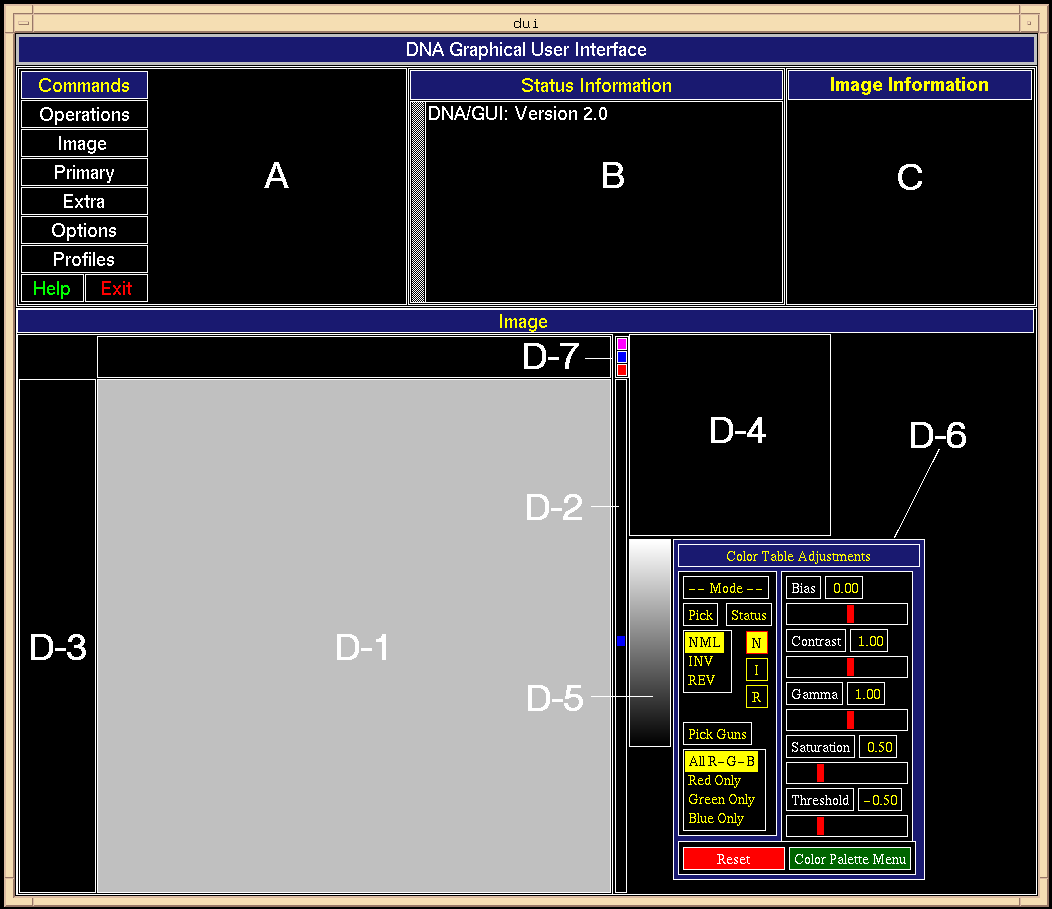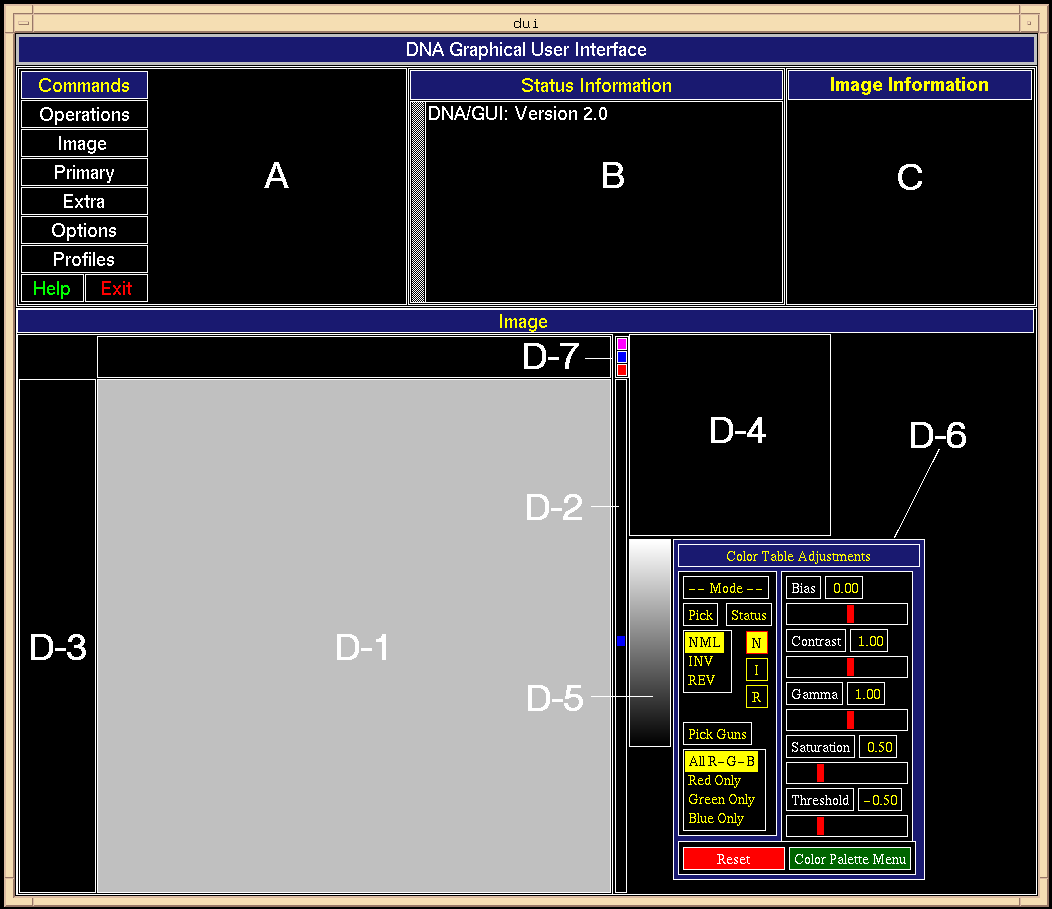The DNA/GUI screen consists of four regions: Commands, Status
Information, Image Information,
and Image as shown in Figure 2.1.
The Commands, Status Information,
and Image Information regions appear in the top one-third
of the screen while the Image region covers the lower two-thirds.
A. Commands Region.
Main menu and submenus are displayed here.
Selection of any menu item (clicking MB1) results
in a submenu being displayed to the right of the main menu.
B. Status Information Region.
Instructions, status information, and error messages are
communicated to the operator here. The operator should become
accustomed to paying attention to this window.
At any time, the operator may scroll through the contents of
this window. Move the pointer
to the vertical scrollbar to the left of the
window, depress and hold MB2, and move the pointer up
or down to scroll.
C. Image Information Region.
Particular information regarding the
"primary image" (the image to be analyzed)
is entered by the operator here.
D. Image Region.
Extra Images. An arbitrary number of "extra images"
(for viewing and comparison purposes) can
be displayed in any portion of the Image Region.
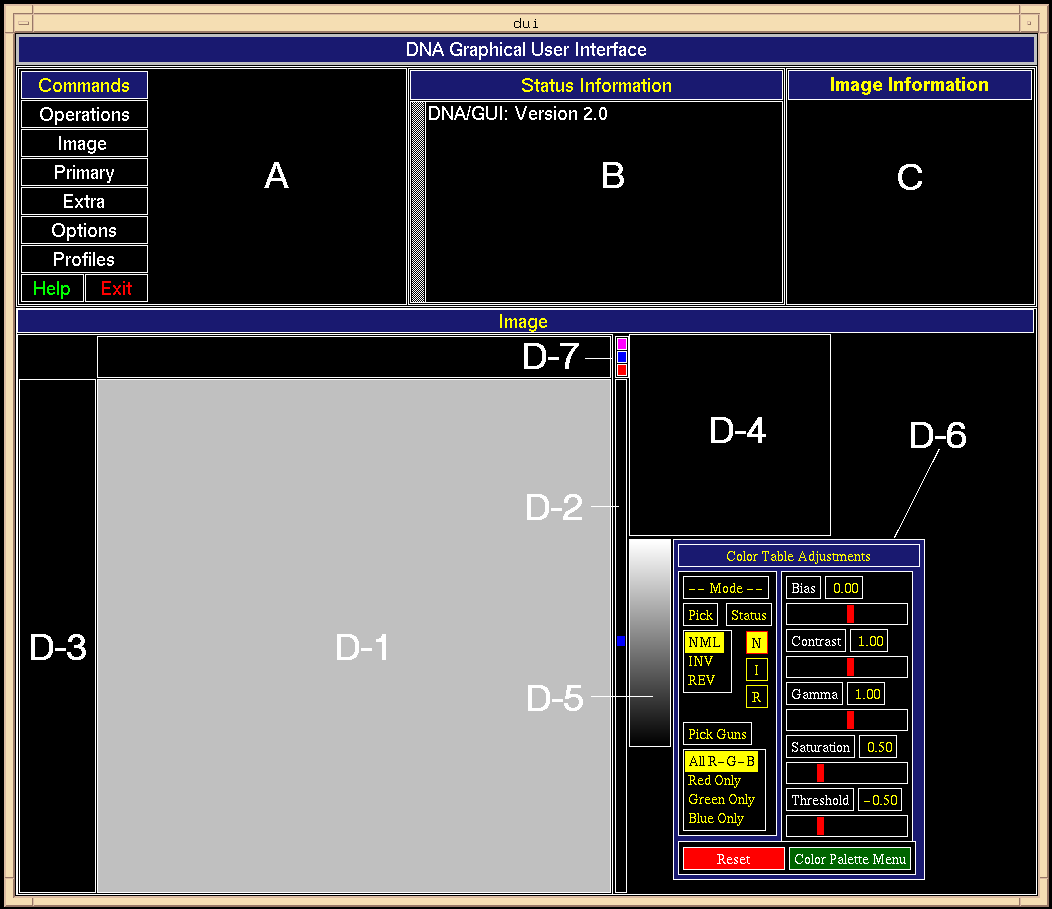
Backward to Chapter 2, Section 2.5
Forward to Chapter 2, Section 2.7
Forward to Chapter 3
Table of Contents