The Terminal Window![]()
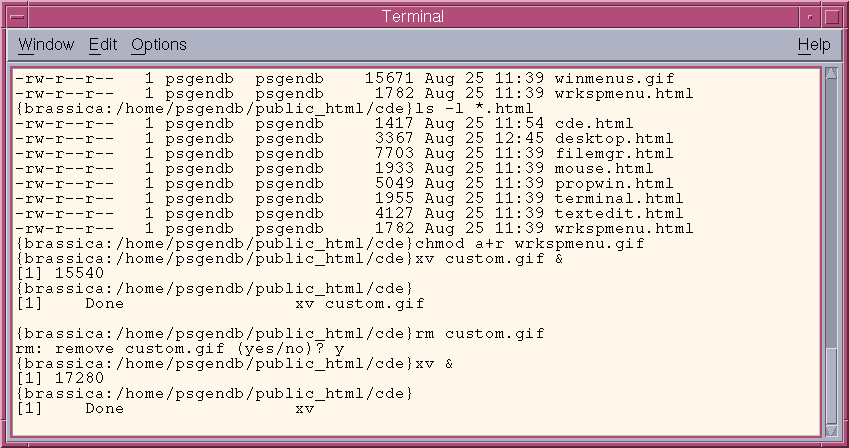
The terminal windows run a Unix shell in which you can type commands. In Unix parlance, what you type is called the standard input, and the output is the standard output. For more information on Unix commands see Using Unix.
Each terminal window starts in your home directory. In the example, the host and current directory are shown in the Unix prompt: {brassica:/home/psgendb/public_html/cde}. When working in several directories at the same time, it is often helpful to open one command tool for each directory. The Unix prompt, which lists the current directory makes it is easy to keep track of which directory you're working on. Moving between directories becomes as simple as moving the cursor between windows.
The contents of terminal windows scroll upwards. About five screenfuls of text are preserved, and can be examined by using the scroll bar. This has the advantage that you can scroll back to what you typed recently, even if it has scrolled out of the window.
Terminal windows allow cutting, copying and pasting of text, both within the window and into other windows. See The Text Editor for more information on these tasks.
Closing a terminal window replaces the window with theTerminal icon
![]()