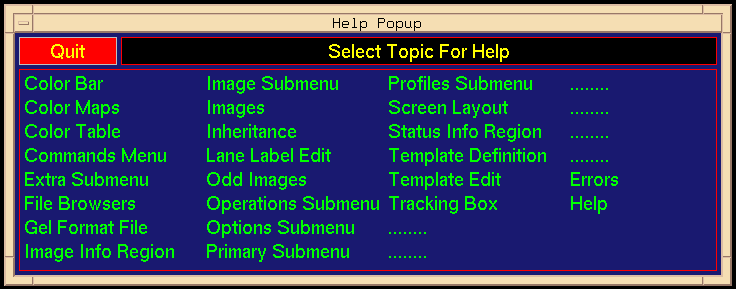
Figure 2.4: The Help Popup Menu.
On-line help is available in DNA/GUI. Clicking [Help] at the bottom of the Commands Menu pops up a window with a list of subjects for which help is available (Figure 2.4) Clicking on the subject of interest pops up another window which contains a textual description for the topic. Clicking [Quit] for the topic chosen returns control to the Help Menu. Clicking [Quit] in the Help Menu pops down the Help Menu.
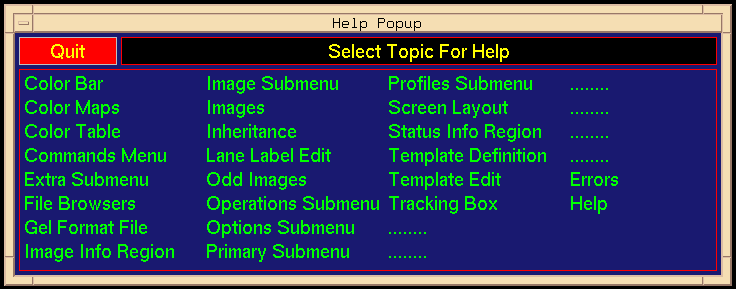
Figure 2.4: The Help Popup Menu.
Forward to Chapter 2, Section 2.12