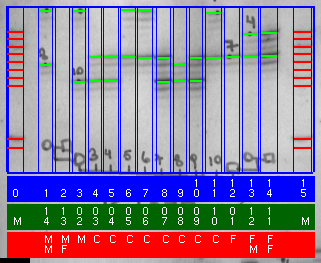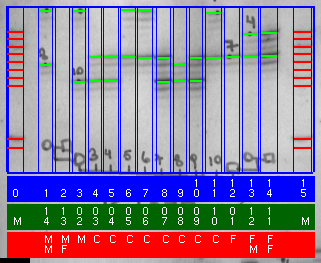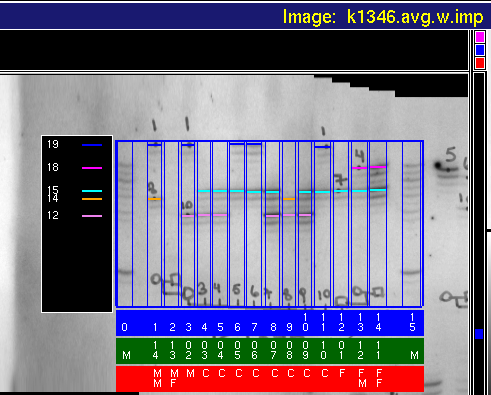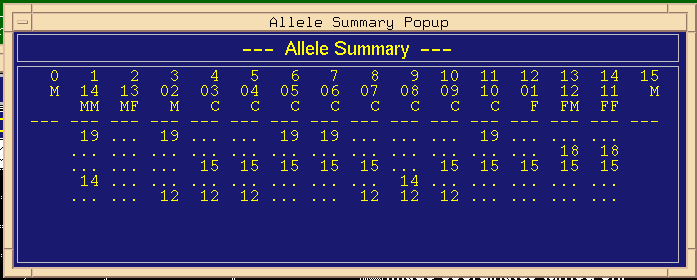Extensions
This chapter of Extensions includes things which are under development
and/or are special topics and procedures which have very specific
application.
A local genetic linkage study prompted the addition of this feature
to DNA/GUI which we vaguely label "inheritance". However, the
feature is quite limited and for a very specific application.
The inheritance logic is limited to 2 alleles across 3 generations
(grandparents, parents, children).
Each experimental lane in the image belongs to one person.
There are specific inheritance codes which are used to identify which
lanes belong to which generations; these codes are included with the
lane-label information in the gel-format file.
There should be at least 1 band and at most 2 bands in each experimental lane.
Bands of the same sizes, across lanes, are said to have the same allele.
The inheritance algorithm is applied to the detected experimental bands.
Parent band fragment sizes are confirmed, and the child band fragment sizes
checked against the parents. Bands which should appear to be inherited from
parents but have a small discrepancy (e.g. 1 base pair),
because of poor image quality, image warp, etc., will have their
sizes edited to conform to natural inheritance. Missing data and ambiguities are
reported. The inheritance algorithms and analysis procedures
for band sizing and allele assignment follow in the sections below.
In practice, the parent sizes must be known; the child checks are not
applied until the user confirms parent sizes. Discrepancies between
grandparents and parents are noted, but will not keep the program
from the ultimate parent/child checks. In fact, grandparent information
need not be present. Here's a brief summary of the inheritance logic.
- Both mother and father lanes must be present.
- There must be at least one band bar but no more than two band bars in each
of the mother and father lanes.
- Grandparent lanes need not be present.
- Grandparent-to-parent discrepancies are noted but will not
prevent parent-to-child propagation of parent sizes.
- The user must confirm that the parent sizes are accurate
and edit them if they are not.
- For each child (lane), its fragment sizes are compared to
those of the parents. The combination of child-parent band-size
matches which gives the best "fit" (in a mathematical sense)
is assumed to be the most likely match. In essence, the program determines the
combination of one paternal band and one maternal band in a child which results in the
least discrepancy. Furthermore, this discrepancy is limited
to a maximum of one base pair for each band.
- Discrepancies can be edited
(see section 5.5)
or resolved through propagation;
the user makes the ultimate size determinations.
- Just before an image is opened for analysis, the "inheritance"
flag must be turned-on
(see section 3.1).
The image is opened in the usual manner.
- The selected gel-format file must include inheritance codes
(see Appendix A.3).
- The image is cropped and lanes detected in the usual manner.
- After lanes have been demarcated, in addition to the lane-label (green)
and lane-index (blue) stripes above or below the cropped image,
an inheritance stripe (red) shows inheritance codes which are:
MF - mother's father,
MM - mother's mother,
FF - father's father,
FM - father's mother,
M - mother,
F - father,
C - child,
X - unknown (an extra lane).
- An inheritance image (before normalization) with
lane-index, lane-label, and inheritance stripes is shown
in Figure 6.1.
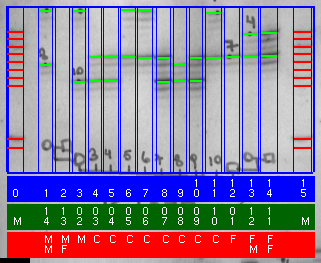
Figure 6.1: Lane-Index, Lane-Label, and Inheritance
Stripes.
- Detection of standard bands, normalize, and detection of
experimental bands is the same as any other image.
- From the Operations Submenu, click [Inheritance] .
- Some preliminary checks are made. If there are problems which need to
be resolved, messages will appear in the Status Information Region.
In addition, a discrepant lane's vertical boundaries are re-drawn
in red.
If all is well, a Parent Size Popup appears, asking that you confirm
the parent sizes.
If the parent sizes are incorrect, click [Cancel] ;
no further action is taken, and you may click
[Size Edit] to modify the current parent band sizes
(see section 5.5).
If the parent sizes are correct, click [Accept] .
At this point, the program checks to make sure each
child's bands' sizes conform to the parents' bands.
If sizes are but off by 1 base-pair, the sizes are changed
to equal those of the parents.
- At any time, before or after inheritance processing, you can view
the experimental band bars by coded allele color instead of the
usual green color for all experimental band bars.
To view by allele color, click the small magenta button above
the scrollbar to the right of the primary image. This is really
a 3-way toggle button with 3 states:
- "Off". The red marker band bars and green experimental band bars
are shown.
- "On-left". The red marker band bars are turned off;
the experimental band bars are color-coded by allele.
To the left of the crop box is an allele window showing
allele sizes and allele colors.
- "On-right". Same as On-left except that the allele window is
to the right of the crop box.
- Figure 6.2 shows the allele window to the left of the cropped image.
Imagine that the white allele bars are different colors.
Note that the first band of the child whose lane label is 08
should prompt one to ask who is the child's father.
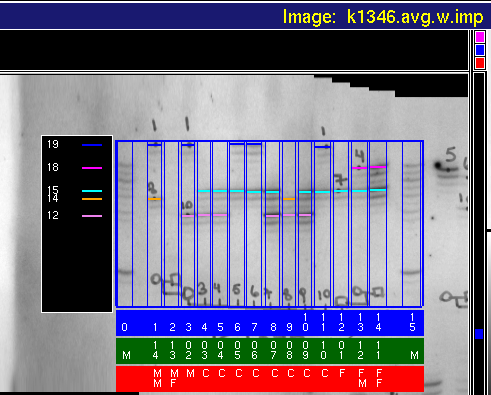
Figure 6.2: The Allele Window.
- While the allele window is displayed, an allele summary
appears above the image. Figure 6.3 shows the allele summary.
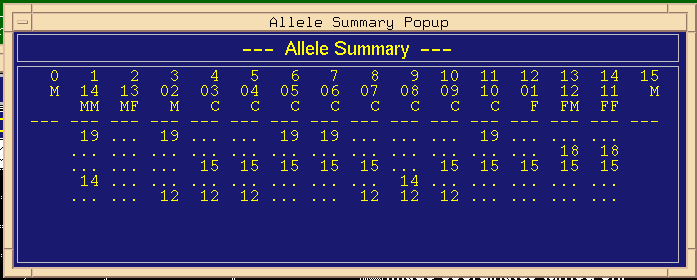
Figure 6.3: The Allele Summary.
- Results are saved in the usual way
(section 3.8).
Click [Save Results] .
Backward to Chapter 5
Table of Contents