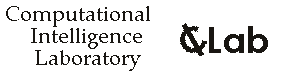Near set Evaluation And Recognition (NEAR) System
The goal of the NEAR system is to demonstrate applications of the near set theory. The system implements a Multiple Document Interface (MDI) where each separate processing task is performed in its own child frame. The objects (in the near set sense) in this system are subimages of the images being processed and the probe functions (features) are image processing functions defined on the subimages. The system was written in C++ and was designed to facilitate the addition of new processing tasks and probe functions. Currently, the system performs six major tasks, namely, displaying equivalence and tolerance classes for an image, performing segmentation evaluation, measuring the nearness of two images, performing Content Based Image Retrieval (CBIR), and displaying the output of processing an image using a specific probe function.
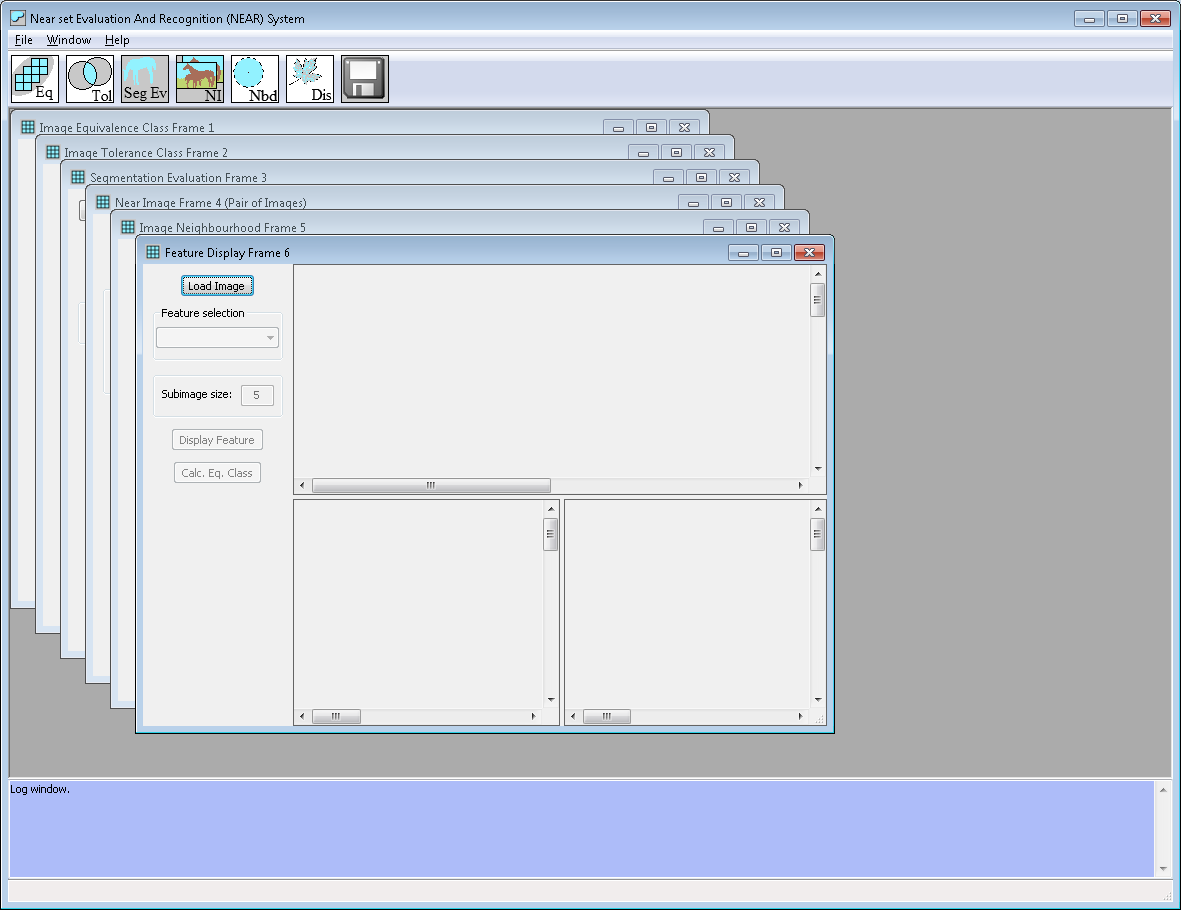
Download:
v3.0
NEAR System (topology of images version) NearGui.zip (2.4MB)1
(tested on XP Professional, Vista Business, and Windows 7)
UM CI Laboratory TR-2012-019: Near set Evaluation and Recognition (NEAR) System V3.0 (1.7MB)
v2.0
NEAR System (tested on XP Professional and Vista Business) NearGui.zip (2.3MB)1
UM CI Laboratory TR-2010-017: Near set Evaluation and Recognition (NEAR) System V2.0 (3.6MB)
v1.2
NEAR System (tested on XP Professional and Vista Business) NearGui.zip (2.2MB)1
UM CI Laboratory TR-2009-015: Near set Evaluation and Recognition (NEAR) System (2.3MB)
NEAR System Releases:
v2.0 Added new features based on GLCM, Zernike moments, and CIELUV color model; increased the number of features a user can select; improved algorithm for finding tolerance classes by using the FLANN; algorithm for finding tolerance classes is multithreaded, where user can select the number of threads; user can compare a pair of images, or a single image with a directory of images; added two new nearness measures, one based on the Hausdorff distance, and the other on the Hamming distance, results of comparing an image with a directory are plotted, and saved to a text file; the user can now view each tolerance class containing a specific subimage separately.
v1.2 Added edge based features, and added display tab to visualize the output of a selected feature.
v1.1 Corrected bug in Nearness Measure caused when image dimensions are not a multiple of the window size. Problem was most obvious when comparing an image to itself and the resulting Nearness Measure was not always 1. Also fixed disappearing Help menu bug.
v1.0 First official release
1Please report any bugs to ch.henry@uwinnipeg.ca